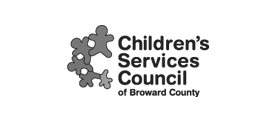Benefits of Microsoft Dynamics NAV Human Resources Management
By investing in Dynamic 365 HR, companies can build a technology infrastructure capable of helping HR professionals deal with all components of the employee experience, including:
- Benefits
- Attendance monitoring
- Training and Certification
- PTO
- Compliance
- Performance Feedback
- Employee Self-Service
Improve the Employee Experience
Microsoft Dynamics Human Resources lets organizations provide workers with more self-service options. That way, they can manage issues like profile updates, online training, certificate downloads, and attendance tracking. Managers and HR receive real-time data and metrics, helping them optimize the feedback processes. In addition, managers can intervene and offer guidance if they see indicators of possible performance issues.
Cut Down on Paperwork
HR departments can shift from manual paperwork by creating digital personnel files within Microsoft Dynamics 365. In addition, HR departments can capture information like:
- Working hours
- Project hours
- Customer satisfaction ratings
- Sales commissions
The platform allows HR, company departments, and employees to work within the same space. Microsoft Dynamics HR provides for creating structured documents using Office 365 integrations. Users can perform other functions like:
- Requesting and submitting digital signatures
- Working together on a single document
- Backing up and archiving documents
- Creating libraries for document templates
HR for Dynamics lets users create ad-hoc reports by dragging and dropping the information from Excel pivot tables. In addition, users can use Excel to share data.
Streamline Recruitment
Microsoft Dynamics 365 Human Resources makes it easier for organizations to manage the recruitment process. Use the platform to:
- Post vacancy notifications
- Arrange talent interviews
- Perform talent assessments
- Complete the hiring process
- Perform onboarding of new employees
Dynamics HR enables collaboration between HR staff and managers to ensure that no steps get missed in the recruitment and hiring process. That way, organizations accomplish their goals of bringing the best people into the company.