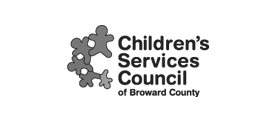How is Dynamics GP Different from Business Central?
At first glance, Dynamics GP might seem similar to Business Central. Both solutions offer capabilities for reporting, budgeting, and online banking. However, one big difference is that Dynamics GP provides organizations with payroll processing functionality, while Business Central does not. That means you’d have to purchase separate software to handle your payroll.
Another big difference is in the licensing model. Dynamics GP relies on a perpetual licensing model, which can get costly. However, you can subscribe to Business Central as a SaaS project. There are also differences in deploying a Dynamics GP instance vs. Business Central. That’s why it’s helpful to have a consulting partner like IES onboard to guide your organization through those variations.
What are the Benefits of Migrating from Dynamics GP to Dynamics 365?
Microsoft continues to support Dynamics GP. It’s still in use by thousands of businesses across the U.S and offers distinct advantages over clunkier accounting systems. However, Dynamics 365 allows companies to transition to a cloud-based platform at a more friendly price point.
In addition, Business Central provides businesses with both CRM and ERP capabilities. It’s specially designed to benefit small and mid-sized companies. If moving to a cloud infrastructure is part of your organization’s long-term technology strategy, the better choice may be to transition your current Dynamics GP instance to Dynamics 365.
Other benefits of moving from Dynamics GP to Business Central include:
- More seamless upgrade experience
- More expansive reporting and business intelligence capabilities
- Easier integration with other Dynamics 365 and Microsoft software products
- More budget-friendly for smaller companies
- Making mobile access easier
- Access to a more modern user interface