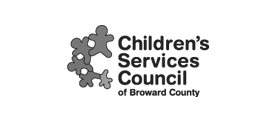How Do You Implement and Integrate Microsoft GP?
It takes skill and experience to oversee a successful Microsoft GP implementation. It’s easy to go wrong if you’re not familiar with the ins and out of the platform. IES can guide your organization through setting up a Microsoft Dynamics Great Plains integration.
1. Overview and meetings
IES starts by sitting down with your representatives to review your current documentation and user guides. That gives us a better idea of your workflows and allows us to make recommendations that can make things easier. In addition, we can educate your workforce on the impacts Microsoft GP will have on their work area.
2. Fleshing out the details
After getting through the initial set-up sessions, IES starts working on the technical requirements around implementing Microsoft GP within your organization. In addition, we go over any Microsoft Dynamics GP implementation cost. It’s also a chance for us to set up clear goals and objectives around what the company wishes to achieve with the new Microsoft Great Plains implementation.
3. Technical Set-up
Once we collect feedback from stakeholders, we meet with you at least once per week to discuss ideas around the project. We create a task list that becomes the foundation for the project. After that, IES starts focusing on the technical pieces of the Microsoft GP implementation, including:
- Migrating data
- Configuring your ERP system
- Testing how the system works
4. Final Great Plains Integration and Implementation
Once we’ve tested the system, we start training your workforce to use the new Great Plains implementation effectively. After that, we initiate the go-live and start working on helping you streamline your business operations.
If you’re ready to move forward with setting up your ideal ERP solution, reach out to IES to set up an initial consultation.