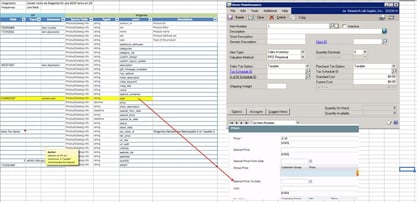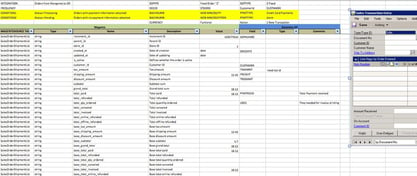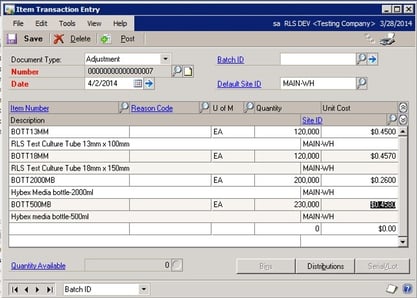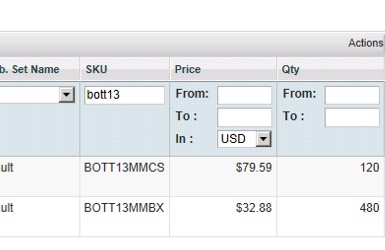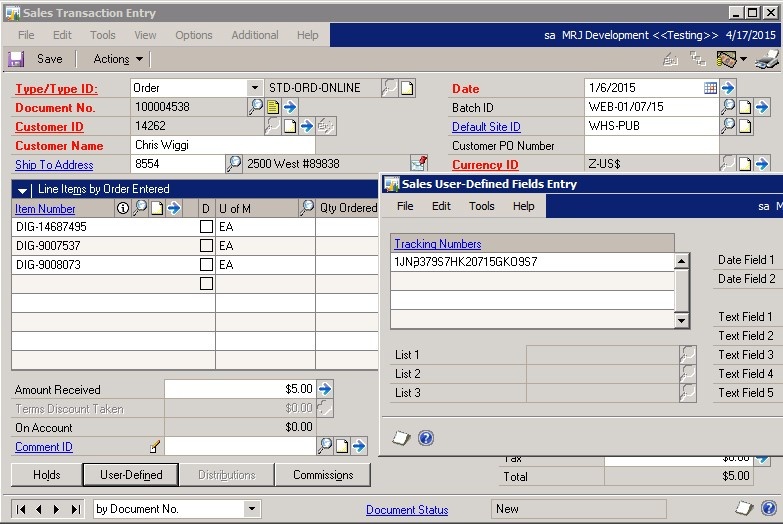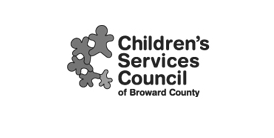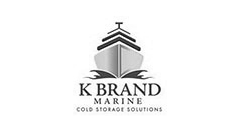MAGENTO-TO-DYNAMICS GP (GREAT PLAINS) & NAV (NAVISION) INTEGRATION
At IES, we want to guarantee ease and efficiency during integration to Dynamics Software Solutions. For example, a Magento-to-Microsoft Dynamics GP (Great Plains) integration or Magento-to-Dynamics NAV (Navision) integration. Both are excellent tools that help increase the visibility of your business and improve insight at all levels.
Our Magento-to-GP integration works based on a mapping between fields from both systems. It integrates all aspects of your eCommerce business: customers, shipping methods, inventory items and kits, inventory quantities, sales orders with payments
and shipment information.