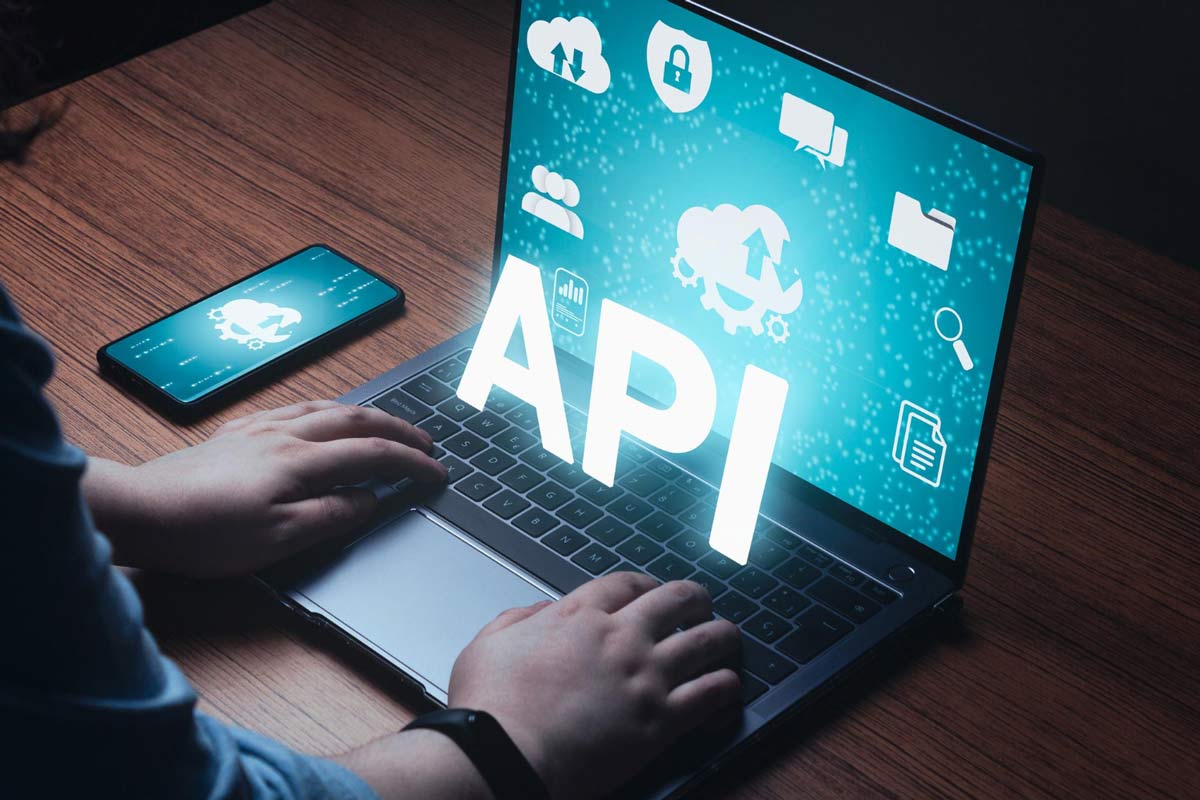- Home
- Solutions
- Microsoft Dynamics 365
- Dynamics 365 Business Central
- Dynamics 365 For Ecommerce
- Dynamics 365 For Human Resources
- Dynamics 365 Supply Chain Management
- Dynamics 365 for Sales
- Dynamics 365 CRM Customer Service
- Dynamics 365 Field Service
- Dynamics 365 Finance and Operations
- Dynamics 365 Project Service Automation
- Dynamics Implementation Consultants
- Microsoft Dynamics For Professional Services
- Dynamics 365 for Manufacturing
- Dynamics 365 Project Operations
- Microsoft Azure
- Microsoft Dynamics GP
- Cloud Transformation
- Microsoft Dynamics 365
- Services
- Industries
- Blog
- About
- Contact
Microsoft Azure And Dynamics 365
If you need a Microsoft Dynamics 365 Azure solution, come to IES