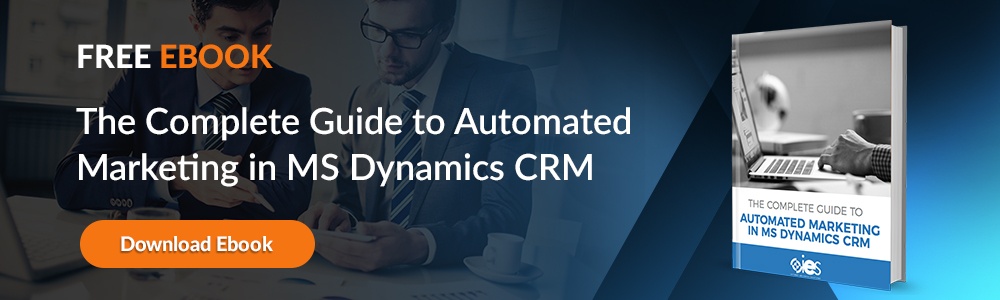Automated marketing is the new frontier for working smarter in any customer relationship management (CRM) database. Unfortunately, “new” frontier means companies are still failing to optimize marketing automation to produce results. This article looks at how we’re getting automated marketing wrong – and how Microsoft Dynamics CRM finally got it right.
Automated marketing is the new frontier for working smarter in any customer relationship management (CRM) database. Unfortunately, “new” frontier means companies are still failing to optimize marketing automation to produce results. This article looks at how we’re getting automated marketing wrong – and how Microsoft Dynamics CRM finally got it right.
Automated Marketing – Learning from the Mistakes
Buying automated marketing software and then attempting to bridge the gap to a legacy CRM leaves something to be desired. The integration is rarely seamless, which makes it harder to gain actionable insight about the potential or current customer.
Understanding the data structure behind the marketing traffic is key to closing this gap. The data captured must serve two purposes: provide marketing with a way to develop and push relevant content to these customers; while also providing business analytics that the sales team can use to increase closed deals.
Automation can help in both of these areas. However, it’s a mistake to assume that marketing automation software is plug and play. Analyzing the data is crucial to optimizing any campaign. Setting clear goals, monitoring for those metrics, and then tweaking it periodically will help improve your campaign results.
Keep in mind that every time you touch a customer, it creates a new data point that could change your campaign. A big mistake is to assume that marketing automation means you can walk away and let the program run itself.
How Microsoft Dynamics gets Automated Marketing Right
One of the big benefits of automated marketing with Microsoft Dynamics CRM is the tight integration with third-party vendors and add-ons to create a seamless campaign. Here are four great marketing add-ons that will help you establish a winning marketing campaign with Microsoft Dynamics CRM:
- PowerWebForm automates lead capture in Dynamics CRM. You can use it to create web forms for a company website. As the site visitor fills out the form, the data is automatically dumped back into the CRM.
- PowerWebTraffic builds automated analytics features into the CRM, tracking website hits, length-of-stay, and more, directly into their record. You can view these metrics on a dashboard and use it to tweak website content.
- PowerMailChip integrates MailChimp email marketing software into Dynamics CRM. You can bulk email contacts or leads and automatically track bounces, opens, and click-throughs.
- PowerSurvey automates survey response programs. You’ll be able to design interactive surveys and then automatically grab responses and log them into the Dynamics CRM. These surveys are great tools for helping marketing and sales understand their target audience.
These are just four of the powerful automated marketing add-ons that will improve workflows and help your organization create a more intelligent way to target new customers and upsell existing clients. Automated marketing can be used for everything from tracking customer activities to sending marketing materials, to running analytics that can change how you do business.
To find out more about automated marketing and optimizing your Dynamics CRM, contact IES. We can help you work smarter by optimizing your software tools, changing workflows, and impacting your bottom line.