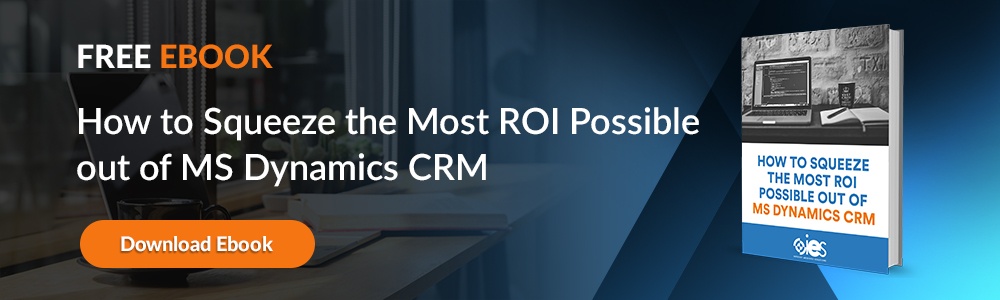Cloud computing removes the need for businesses to maintain on-site data centers. That’s money saved in hardware investments and maintenance of the hardware. Amazon Web Services (AWS) and Microsoft Azure are two of the most popular cloud service providers on the market. Deciding which one is better, AWS or Azure, comes down to your data needs and the kind of applications you need to house. Let’s look at what each cloud provider offers and how you can use them to transform your IT infrastructure.
Cloud computing removes the need for businesses to maintain on-site data centers. That’s money saved in hardware investments and maintenance of the hardware. Amazon Web Services (AWS) and Microsoft Azure are two of the most popular cloud service providers on the market. Deciding which one is better, AWS or Azure, comes down to your data needs and the kind of applications you need to house. Let’s look at what each cloud provider offers and how you can use them to transform your IT infrastructure.
What Is AWS?
Amazon Web Services (AWS) offers Infrastructure-as-a-Service (IaaS), Software-as-a-Service (SaaS), and Platform-as-a-Service (PaaS) solutions that support cloud ecosystems. Companies rely on AWS products to support initiatives around data storage, content delivery, application development, analytics, and computing power.
You can purchase different AWS services and configure them to support the needs of your users. The user-friendly AWS Management Console allows administrators to manage different AWS products in a centralized location.
With over 100 services currently available, AWS’s diverse toolbox essentially gives you a one-stop shop for everything needed to support cloud computing efforts. Businesses usually find it more practical to stick with one provider who has everything versus contracting with smaller providers with a more limited-service selection.
What Is Microsoft Azure?
Azure represents Microsoft’s entry into the world of cloud computing. Like AWS, Azure provides you with a centralized online portal for managing all contracted cloud resources. The platform offers support for many different programming languages, including C# and Java.
There are over 200 services available from Microsoft Azure. Some of the major categories include:
- Computing
- Networking
- IoT
- Storage
- Mobile
- Analytics
- Developer Tools
- Machine Learning
- DevOps
- Web Services
- Security
Azure supports web application development, testing, and hosting. You can also use Azure to create virtual machines and to collect and store metrics around the functionality of different applications and processes. Azure integrates seamlessly with Active Directory to help support identity and access management and improve security. That’s a big benefit to companies who’ve invested in Microsoft 365.
Head-to-Head Comparison
As we stated earlier, trying to explain why AWS is better than Azure, or why Azure might be better than AWS is a tricky proposition. Let’s compare different services from each cloud provider to get a clearer sense of how they might fit into your company culture.
Computing
AWS relies on Elastic Compute Cloud (EC2) for configuration, scaling, and deploying virtual machine instances. You can also use pre-configured machine images or customize machine instances to suit your needs. AWS gives users full control over the number of VMs needed, the memory capacity, power level, and time zone for launching. You can also incorporate tools like Docker or Kubernetes for software container management. You can also access a VM through its Session Manager and IPv6 address.
Azure uses Virtual Hard Disk (VHD), their version of a machine instance, to create Azure VM instances. The VM Image can be for a boot disk only or a full machine. Microsoft Azure supports accessing Windows machines using Microsoft PowerShell. Azure supports hybrid cloud set-ups, making it easy for organizations to integrate existing onsite server set-ups into the Azure cloud framework.
Storage
AWS offers cloud object storage through Simple Storage Services (S3). The platform organizes your storage spaces into buckets and gives users control over where the data goes and how it should be stored. Glacier, a component of S3, provides users with data backup and archiving services. Other storage options from AWS include temporary storage and block storage, which can be attached or separated from different instances.
Azure Storage services offer users various options for data storage, including:
- Azure Blobs — Massive object scores that are scalable and designed to hold text and binary data. Supports the need to send images or documents to a web browser. It’s also good for organizations that offer streaming audio and video.
- Azure Files — Used to create network file shares accessible through Server Message Block (SMB) protocol. Multiple VMs can have read and write access to the same Azure files. It’s possible to access Azure Files from any geographical location with a proper URL and shared access signature (SAS) token.
- Queue Storage — The Azure Queue service supports storing and retrieving queue messages of up to 64 KB each, with each queue having the capacity to hold millions of messages.
Database Support
Amazon database options include Amazon RDS, Amazon DynamoDB, Amazon DocumentDB, and ElastiCache.
- RDS — Allows users to set up and manage database options including PostgreSQL, AWS Oracle, and MariaDB.
- DynamoDB — A document and key-value database that supports microservices, mobile backends, and serverless web apps.
- DocumentDB — Compatible with MongoDB and often used to store and manage JSON files.
- ElastiCache — An in-memory data store service compatible with Memecached and Redis. It allows users to scale memory and write processing using sharding and data replication.
Azure supports the use of relational, NoSQL, and in-memory databases, including:
- Azure SQL Database — Supports modern cloud applications and offers serverless compute, AI automation, and hyperscale storage.
- Azure Database for PostgreSQL — Lets you build enterprise applications supported by a PostgreSQL database, including open-source or single-node.
- Azure Database for MariaDB — Maintains high availability and elastic scaling capabilities to users building mobile and web apps supported by a MariaDB instance.
- Azure Cosmos DB — Lets you build low-latency applications with high availability. You can also migrate existing NoSQL workloads, including MongoDB and Cassandra, to the cloud service.
Which Cloud Solution is Right for My Business?
Both AWS and Microsoft Azure offer flexible cloud solutions capable of adapting to various business needs. If you’ve already made a large investment in solutions like Microsoft 365, then Azure may be the best way to go because of how easily it integrates with the technology.
Reach out to Internet eBusiness Solutions if you need help picking the right cloud platform for your company. We can help through the setup process and assist you in using best practices during the process. Set up a consultation with us today.