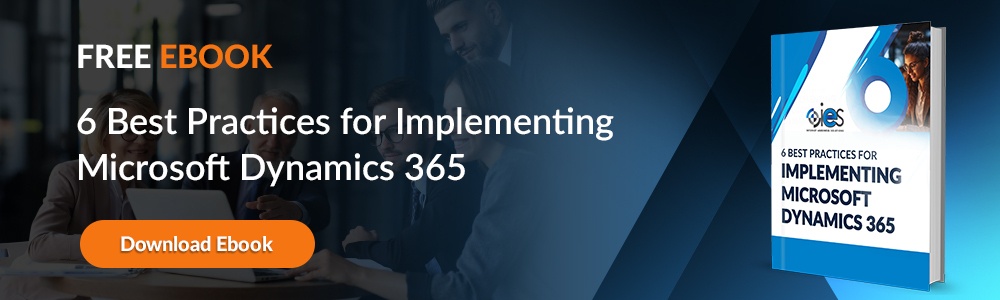Businesses handle a constant stream of documents, including contracts, purchase orders, and invoices, that contain information critical to their operations. However, the process of getting to that data can be cumbersome. Information can be submitted in various formats, including PDF, scanned image, or paper form. Having to review these files manually can limit accessibility and slow down the decision-making process.
Businesses handle a constant stream of documents, including contracts, purchase orders, and invoices, that contain information critical to their operations. However, the process of getting to that data can be cumbersome. Information can be submitted in various formats, including PDF, scanned image, or paper form. Having to review these files manually can limit accessibility and slow down the decision-making process.
It’s why many companies have turned to Dynamics 365 document management capabilities to automate the process. Instead of having someone key in information manually, the platform uses technology like OCR and machine learning to perform document data extraction.
Below are five use cases outlining how businesses can use Dynamics 365’s document management and data extraction capabilities to streamline their information workflows.
1. Automating Vendor Invoices and Field Work Orders
The construction industry must handle a lot of field work orders and vendor invoices each day. Offices can receive these documents on paper, as an email attachment, or a scanned PDF. Each one must undergo manual review and validation before being entered into project tracking and financial systems, such as an ERP.
This process is slow and often error-prone, making it hard for project managers to get real-time information on project costs and labor productivity. Microsoft Dynamics 365’s document data extraction functions allow construction firms to automate capturing information from essential records.
Combining Dynamics 365 Finance with Project Operations lets your construction firm use AI-powered workflows. For example, when an office receives invoices from a subcontractor or vendor, Dynamics 365 automatically extracts key data like:
- Invoice #s
- Project Code
- Cost Category
- Line-Item Breakdowns
The information gets cross-referenced against existing purchase orders, budgets, and contracts. This ensures accuracy and compliance with any applicable regulations. If everything matches, Dynamics routes the invoice for approval and payment scheduling.
You can also do the same for field work orders, which typically contain information such as hours worked, materials used, and site conditions. By integrating AI Builder and Power Automate, a field supervisor can submit photos of handwritten reports or a PDF from their mobile device.
From there, Dynamics 365 reviews documents to identify critical data and validates the information against the project plan and resource schedule in Dynamics 365 Project Operations. If everything aligns, the system posts labor costs and resource usage to the correct job phase and updates earned value reports.
2. Streamlining Patient Intake and Insurance Validation
When patients receive healthcare, the provider’s office must collect information on the patient and validate their insurance. Patients have to fill out various forms and provide identification. Processing this information can be time-consuming in terms of administrative tasks.
Combining the power of tools like Power Automate, AI Builder, and Dynamics 365 Customer Service enables hospitals and clinics to streamline the scanning and uploading of documents during the patient intake process. If a patient sends a photo of their driver’s license or insurance card through a provider portal, Dynamics 365 can pull out critical data like:
- Insurance Policy #
- Group ID
- Insurance Provider
- Patient Birth Date
- Coverage Dates
From there, Dynamics 365 checks the information against a patient's profile or another integrated electronic health record (EHR) system. This increases billing and claims processing accuracy further down the line.
Providers can use the same data extraction functions on other documents, like patient registration forms. AI models read and extract information, including contact details. They can also parse and store consent forms signed to authorize various procedures and treatments.
3. Automating Purchase Order Matching
Retailers must process hundreds, if not thousands, of documents each day, including:
- Purchase Orders (PO)
- Invoices
- Packing Slips
- Shipping Documents
They come in from a vast network of vendors and logistics providers and are essential to managing inventory flow and accurate billing. Retailers can automate PO matching and shipping verification using Microsoft Dynamics 365's document data extraction capabilities.
Tools like Dynamics 365 Finance, Power Automate, and AI Builder enable retailers to extract information from vendor documents in real-time. If a supplier sends a packing slip and invoice with a shipment, companies can build AI models that read the line-item details, including SKUs, unit prices, and delivery dates.
If information like line items, quantities, and pricing matches a purchase order, businesses can automate flagging the invoice for approval and payment. Dynamics 365 can use data from a packing slip to ensure that a company received the correct inventory and automatically update stock levels.
4. Extracting Compliance and Quality Data from Supplier Documents
Manufacturers require certain documents from suppliers to make sure they comply with regulations around product quality and safety, which include:
- Safety Data Sheets (SDS)
- Certificates of Analysis (CoA)
- Material Test Reports (MTRs)
- ISO Certifications
Each document must be reviewed and linked to specific materials or production batches before allowing those components to be placed on the shop floor. Dynamics 365 Supply Chain Management, combined with AI Builder and Power Automate, provides manufacturers with the tools necessary to automate the digitization and processing of supplier documents.
If a CoA arrives with a raw materials shipment, Dynamics 365 can extract key data, such as supplier name and test results. The information is then validated against other system data like purchase orders, product specifications, or regulatory requirements.
If all parameters match, the system can automatically approve the material and update the associated lot within that module. If anything falls outside of acceptable thresholds, the system can set up an alert and route the document to the quality control team for review.
All the above can be done to process Safety Data Sheets and environmental compliance forms. Organizations can ensure compliance with regulatory entities such as OSHA or GHS. Dynamics 365 also links documents directly to inventory batches, purchase orders, and production records, establishing end-to-end traceability.
Transform Your Document Processes With IES
Internet eBusiness Solutions (IES) can help companies in industries like construction, healthcare, and retail reduce the manual effort associated with document review. Contact one of our representatives today to learn how we can modernize your document data extraction processes.