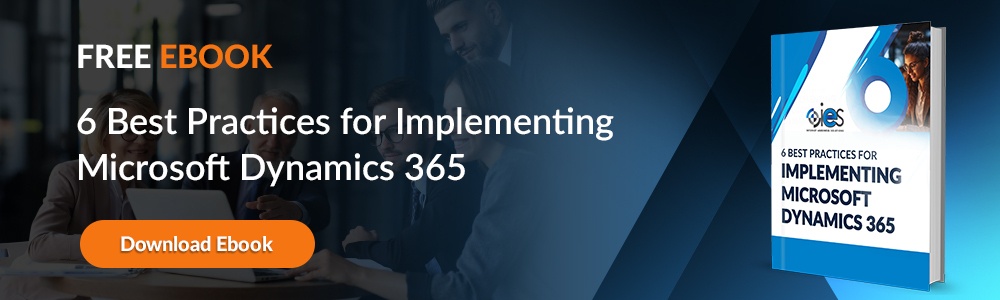Quick Answer
Microsoft Dataverse is a secure, cloud-based data platform that powers Dynamics 365 applications by unifying and managing business data across systems. It centralizes storage, enforces data governance, and supports low-code development with Power Apps and Power Automate, which helps organizations streamline operations, improve insights, and maintain consistent, connected data. Want to learn more? Read on!
What Is Microsoft Dataverse and How Does It Work with Dynamics 365?
- What is Microsoft Dataverse? It’s a cloud-based data platform that enables secure data storage and management across Microsoft business applications.
- How does Dataverse work with Dynamics 365? It acts as a centralized data layer, powering Dynamics apps with real-time, structured, and validated data.
- Why use it? To unify data, enforce governance, simplify integrations, and reduce manual processes.
Data now forms the center of most business decisions. Company leaders use it to understand the strengths and challenges of their current business models. Thanks to modern technology, we can now capture and review real-time data. Solutions like Microsoft Dynamics 365 store information in internal databases so users can quickly access information from storage platforms like Dataverse. Let’s explore how Dataverse works. We’ll also go over what you can achieve by working with Dynamics 365 and Dataverse.
What is Dataverse?
With Dynamics 365, organizations can:- Unify ERP and CRM capabilities in a single, cloud-based platform
- Provide modular apps (Sales, Customer Service, Business Central, etc.) that can grow with your needs
- Automate repetitive tasks like approvals, follow-ups, and order processing
- Deliver real-time dashboards and analytics to support better decision-making
- Integrate more tightly with Microsoft 365, Power Platform, and Azure for a connected ecosystem
Building a modern data infrastructure is one of the biggest hurdles most businesses face. Finding something that covers every function while remaining agile enough to adapt to future changes is hard. Data comes into most organizations, small and large, from every direction. It may be housed in formats like a CSV file, eXtensible Hypertext Markup Language (XML), or JavaScript Object Notation (JSON).
Dataverse, formerly Common Data Services (CDS), can support various Microsoft applications and services, including Dynamics 365. It provides businesses with a secure and unified environment for storing and managing information within the Microsoft ecosystem, regardless of the source format.
What is Dynamics 365?
Microsoft Dynamics 365 is a cloud-based platform that provides businesses access to enterprise resource planning (ERP) and customer relationship management (CRM) functionality. It’s an evolution from earlier on-premises solutions like NAV and AX. You can access Dynamics 365 from any device as long as you have an internet connection.
Small and medium-sized businesses (SMBs) have long relied on Dynamics to provide the functionality to run their operations. That keeps them competitive with larger organizations within their industry. Dynamics 365 also lets companies automate standard business functions to eliminate manual workflows.
Thanks to Dynamics 365, organizations can capture and analyze various customer interactions. Examples include reviewing feedback on the company website or tracking social media chatter about the brand. Marketing teams can use the information collected to find better ways of appealing to different audiences. Businesses can also use what they learn to improve the customer experience to help build customer loyalty.
How Dataverse Helps Businesses
There are currently no direct integrations between Dynamics 365 and Dataverse. However, it’s possible to leverage Dataverse’s capabilities as a data storage and management solution. Let’s look at some of the benefits that Dataverse brings.
- Centralized data storage — You can make Dataverse your central data repository. That way, you no longer have to tap into separate databases to feed different Dynamics 365 applications and modules.
- Standardized data structure — Dataverse provides a standardized data structure that includes entities, fields, and relationships. That makes data modeling simpler and provides your company with data consistency.
- Business and data validation rules — You can implement rules that enforce data integrity and automate standard business processes. That helps eliminate data entry errors, improve overall data quality, and ensure consistent business logic.
- Access control and data security — Dataverse provides robust security features that protect information housed within Dynamics 365. Organizations can define granular access controls to prevent unauthorized users from accessing and modifying information.
ADDITIONAL BENEFITS OF MICROSOFT DATAVERSE
Dataverse provides far-reaching value beyond basic storage and integration.
Scalability and Flexibility
Whether you’re running a small startup or a multinational enterprise, Dataverse can scale with your business. You can start small — connecting a few business apps — and then gradually incorporate more systems into your ecosystem. Microsoft Dataverse software is designed to grow with your needs while maintaining performance and security.
Low-Code Development Support
Dataverse supports low-code and no-code development. Using Power Apps, business users can create apps on top of Dataverse without writing traditional code. That makes it a powerful enabler for departments that want to build solutions internally, without waiting on IT.
Powerful Reporting and Analytics
By serving as a single source of truth, MS Dataverse makes it easier to build Power BI dashboards and run analytics that span departments and applications. You get end-to-end visibility over your data without managing dozens of point-to-point integrations.
COMMON DATAVERSE USE CASES
Data Unification Across Apps
Businesses often have separate systems for ERP, CRM, HR, and marketing. MS Dataverse acts as the unifying layer that lets data flow smoothly across these apps — no more siloed information or conflicting records.
Azure Dataverse Integrations
Developers working with Azure Dataverse APIs can build custom apps that interact directly with Dataverse data. This allows for deep integrations with cloud-native services, serverless functions, and AI models within Azure.
Dataverse for Teams
If you're using Microsoft Teams, Dataverse for Teams offers a simplified version of Dataverse, ideal for lightweight collaboration apps within Teams. It allows users to build Power Apps, automate workflows with Power Automate, and store data without leaving Teams.
How Do You Incorporate Dataverse into Dynamics 365?
You can use Dataverse to seamlessly integrate different Microsoft tools and applications, like Dynamics 365 with Power Apps and Power Automate. You can create a single logic set, then connect applications like Dynamics 365 Business Central with Dynamics 365 Sales or a custom business application. Below is an overview of how you can integrate Dataverse with Business Central.
It’s best to use the Dataverse Connection Setup assisted guide to establish your connection.
- Select the search icon, type in Assisted Setup, then click the link.
- Click Set up a connection to Microsoft Dataverse to start the assisted setup guide.
- Fill in all necessary fields.
If desired, you can also choose to establish a manual connection.
- Select the search icon, type in Dataverse Connection Setup, then click the related link.
- Enter the below information to establish your connection to Business Central
- Environment URL
- Enabled
- Go to the Ownership Model field and indicate if you want a team table to own new records or specific users. If you go with the Person option, you must add each user. Selecting Teams causes the default business unit to populate in the Coupled Business Unit field.
- Test your connection string by clicking Connection, then Test Connection.
- If you haven’t already set up Dataverse synchronization, you will be asked if you want to go with the default setup. Your choice of Yes or No determines whether you keep Business Central and Dataverse records aligned.
Best Practices for Using Dynamics 365 with Dataverse
Use the following guidelines when incorporating Dataverse into Dynamics 365.
Plan Your Data Model
Make sure you invest a lot of time and effort into setting up a well-designed data model. It should align with your current business needs. To ensure data integrity and optimal performance, you should also include definitions for all entities, fields, and relationships.
Use Established Dataverse Entities
Dataverse provides standard entities like Contacts, Opportunities, and Accounts. It’s a good idea to take advantage of them. Because the entities already come with predefined functionality and structures, it’s easier to align them with standard business scenarios. Using the internal Dataverse entities also reduces the amount of customization required.
Follow Naming Conventions
Make sure you use consistent naming conventions for your Dataverse structures. That makes it easier for other users to understand the purpose of different fields, entities, and relationships. Using standard naming conventions also makes it easier to maintain data models.
Create Data Governance
Establish and implement data governance practices to help your organization maintain data consistency and quality. You should include guidelines for data entry, setting up validation rules, and determining data ownership.
HOW DOES DATAVERSE PRICING AND LICENSING WORK?
If you’re evaluating Dataverse, you may be wondering about Dataverse pricing. While Dataverse is often included as part of Microsoft Power Platform and Dynamics 365 plans, there are licensing and capacity limits to consider.
- Dataverse is included with many Microsoft Dynamics 365 applications and Power Apps licenses.
- Additional storage capacity may incur extra charges, especially for large-scale enterprise deployments.
- Pricing is typically structured around database storage, file storage, and log storage.
Working with Microsoft Dynamics NAV partners or licensing experts can help you determine the most cost-effective setup.
HOW TO ACCESS AND USE DATAVERSE
If you're wondering how to access Dataverse, it depends on your Microsoft ecosystem. Most users access it through:
- Power Apps studio (for building and managing tables)
- Dynamics 365 applications (that use Dataverse as the backend)
- Azure services (via Dataverse APIs or the Azure Data Lake)
How to use Dataverse involves three simple steps:
- Define tables (entities) that match your business logic.
- Use Power Platform tools to interact with the data (Power Apps, Power Automate, Power BI).
- Apply business rules and security models to govern usage and access.
Build a Consistent Source of Truth for Your Company
Dataverse provides businesses with a reliable, consistent way to centralize information and create a reliable data repository. Internet eBusiness Solutions can help you leverage your current technology to support your company’s data needs. IES helps organizations implement Dataverse effectively, ensuring data is accurate, accessible, and fully integrated across all business processes. Contact us today if you’re ready to move your business forward.
FAQ: Microsoft Dataverse and Dynamics 365
- Centralized, secure data storage
- Built-in data validation
- Easy integrations with Power Platform
- Scalable and flexible architecture