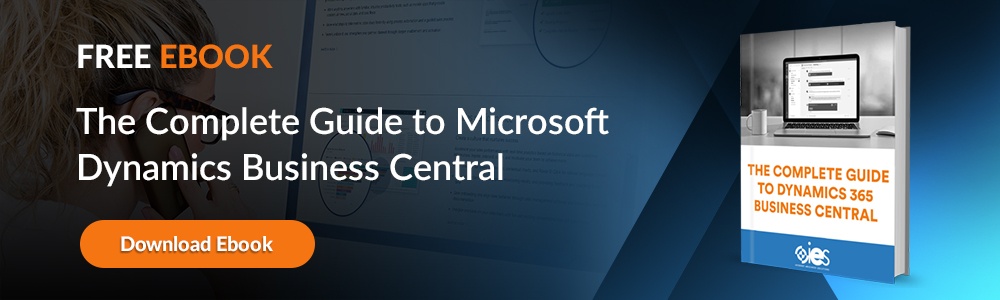The competitive and dynamic nature of the manufacturing industry makes for a challenging environment. That’s why many companies rely on ERP solutions capable of helping organizations make informed and strategic decisions while overseeing various processes within the supply chain. Dynamics 365 Business Central helps manufacturers integrate different aspects of the manufacturing process within one solution.
The competitive and dynamic nature of the manufacturing industry makes for a challenging environment. That’s why many companies rely on ERP solutions capable of helping organizations make informed and strategic decisions while overseeing various processes within the supply chain. Dynamics 365 Business Central helps manufacturers integrate different aspects of the manufacturing process within one solution.
With companies facing pressure from overseas competitors, the effects of digital transformation, and an unpredictable market, manufacturing organizations need a reliable ERP solution that helps them overcome those challenges. The Dynamics 365 Business Central Manufacturing software suite includes modules that support:
- Agile Manufacturing
- Machine Center Management
- Demand Forecasting
- Capacity Planning
- Production Scheduling
- Supply Planning
- Production Order Management
- Production Bill of Materials
- Version Management
- Finite Loading
The platform helps manufacturers transform their operations and handle complex production processes accurately and efficiently. It’s ideal for smaller companies needing help managing backend business processes. Let’s go over how Dynamics 365 Business Central helps manufacturers keep up with the demands of the industry.
Enhances Manufacturing Assembly and Production Processes
Companies that create made-to-order products can create specific policies for different sub-assemblies. Use Dynamics 365 Business Central Manufacturing to create rules that let you know when to restock based on forecast or planned demand. That way, your company won’t run into issues where you get a big order in for products and realize you don’t have the parts on hand to complete it on time.
Organizations can build policies in Business Central that keep track of completed sub-assemblies or products. The system makes sure there are enough finished items available to fulfill any incoming orders. Dynamics 365 Business Central provides real-time tracking of what’s in your inventory, so your organization doesn’t get caught unprepared.
Companies working with more complex manufacturing operations can use capabilities from the Production Order Management module. It contains a manual supply planning tool to use in place of automatic capabilities. Businesses can use it to create and manage production orders as needed, then post the consumption and output for those orders. Use Routings functions to manage your internal machines, external subcontract processes, and work centers. You can generate purchase orders for a sub-contractor, then assign the cost to a production order.
Makes Financial Tracking Easier
Manufacturing companies can use Dynamics 365 Business Central to connect with other data sources throughout the company. You can pull in data from other areas like accounting, purchasing, inventory, sales, and customer service, and review the information in a centralized platform that gives you a 360-degree view of what’s happening within your manufacturing firm.
If you already work with Power BI, integrate the platform with Business Central to take advantage of Power BI’s powerful dashboard features to chart your financial performance in real-time. Dynamics 365 Business Central for Manufacturing allow you to streamline your account receivables and payments. The platform is capable of automatically reconciling accounts to close. That makes it easier to report out financials to company offers and stakeholders while remaining in compliance.
You can customize your reports by integrating with Microsoft Excel and importing information stored on spreadsheets. The ability to import Excel data into the Dynamics 365 SQL database cuts down on having important information stored in various places throughout an organization. Dynamics 365 Business Central’s analytical capabilities help with refining financial forecasts through modeling and data analysis.
Helps with Warehouse Monitoring and Customer Service
Use Dynamics 365 Business Central to improve efficiency within your warehouse. The software can provide you with information on optimizing your warehouse floor space and the picking process. Pull in information around different warehouse processes to give yourself a complete view of what’s happening on the floor.
Keep track of the movements of every item within your warehouse. Give your workers handheld devices with a scanner to use as they complete inventory activities. You can also mount devices with a long-range scanner on tow motors to get the job done.
That data gets pulled directly into Business Central, so you always have the most recent activity around your inventory. You can also make your warehouse more efficient with Business Central by streamlining receiving and storage info and setting up recommendations on where to move items.
Ensure your sales team pursues leads with the most promise by letting Business Central measure each one’s revenue potential. Use the platform to track every customer interaction and provide you with recommendations on when to upsell other products or look for renewal opportunities.
Scales with Business Growth
Because Microsoft Dynamics 365 Business Central Manufacturing is cloud-based, you can expand and contract as needed to keep up with demand. Since you’re paying by the month, you won’t have to shell out a lot of money upfront to set up the infrastructure.
Since Business Central integrates with so many different solutions, it’s possible to customize the platform without jumping through a lot of hoops. Employees can log into and work with Dynamics 365 Business Central from anywhere. You get a holistic view of what’s working in your manufacturing business and where you can make improvements.
Call Internet eBusiness Solutions if you need help customizing your Microsoft Dynamics 365 Business Central Platform for your manufacturing company. Contact us today to set up a consultation.