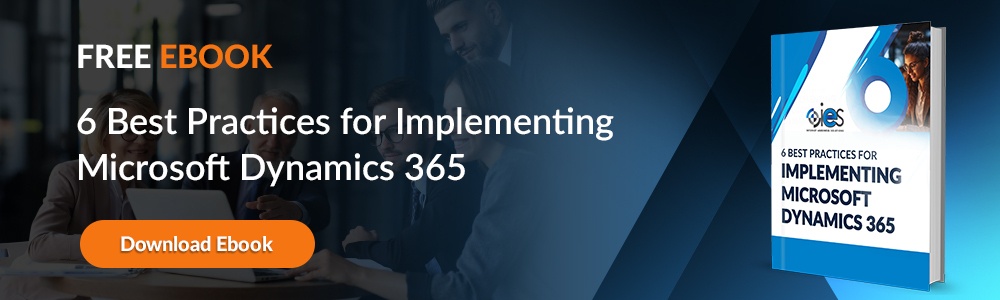One of the biggest benefits companies gain from Dynamics 365 is the ability to pick and choose from the different modules. However, figuring out what you need can become confusing if you're unfamiliar with the platform. Where do you go if you’re looking for something like a Dynamics 365 payroll module? For that reason, we’ve compiled this overview to help you answer questions about some of the most popular modules in Dynamics 365 modules to choose from when you sign up for a subscription.
What are the Modules in Dynamics 365?
Microsoft provides the following options for companies in search of applications that cover their various business needs.
Dynamics 365 Finance Module
Formerly referred to as Dynamics 365 Finance and Operations, this module allows companies to monitor financial operations and performance in real time. In addition, the ERP solution provides organizations with predictive outcomes. Company leaders can use the insights to make more informed data-driven decisions for the business. Businesses can also accomplish the following with the Dynamics 365 finance module:
- Set up transaction-level details to handle budget functions
- Automate core business finance processes to improve performance
- Use AI-powered insights to gain visibility into the company’s cash-flow position
- Contrast budget and forecast reports with actual business performance
Dynamics 365 Business Central Module
Microsoft Dynamics 365 Business Central represents an evolution from Microsoft Dynamics Great Plains (Dynamics GP), a legacy ERP. The platform offers transparency around business functions through a single interface. Company users can access the dashboard from a desktop, laptop, or mobile device. Business Central also increases efficiency by allowing organizations to automate manual, time-consuming tasks. Below are some additional features included with the Microsoft Dynamics Business Central module:
- General ledger for managing entries, journals, VAT, and sales tax
- Reports that integrate with Power BI
- Budgets for different projects
- Contact management for sales teams
- Inventory control features for supply chain management
Dynamics 365 Customer Service Module
One of the most significant issues customer agents face is the need to perform constant repetitive tasks. Any errors with data entry can impact the service provided to customers. The Dynamics 365 customer service module makes it easier for representatives to track issues.
For example, if a customer reaches out because of an issue with a product they purchased, the agent can quickly check for an open case if the customer has reached out previously. Dynamics 365 Customer service also lets representatives reassign or escalate cases in the management chain.
Other capabilities available within the Dynamics 365 Customer Service module include the following:
- Service level agreements (SLAs) — Businesses can quickly set up defined arrangements around the level of customer support they provide.
- Customer self-service — Companies can set up self-service portals that allow customers to find resolutions without needing to go through a human representative.
- Service desk — The Unified Service Desk gives representatives a complete view of all available information from a customer, making it easier for them to resolve their issues.
Dynamics 365 Field Service Module
The Field Service module gives field agents the tools they need to provide better customer service from the field. The platform sets your workers up for success by using automation to assist with essential functions like scheduling, communication, and task updates. Companies can improve the first-time fix rate for technicians by ensuring they have all the information about a job at their fingertips, avoiding the need to provide follow-up service. The platform also makes it easier for field agents to:
- Track work orders
- Provide resolution to customer problems
- Allow customers to schedule visits at their convenience
- Update customers on the status of service calls
- Identify customers open to upselling opportunities
Dynamics 365 Marketing Module
Small companies typically have to make do with smaller budgets for marketing campaigns. Dynamics 365 Marketing helps them stretch campaign dollars and bring in promising leads to pass on to the sales department. In addition, businesses can work with multiple marketing channels simultaneously and set up personalized experiences that appeal to different audiences. You can also accomplish the following using the Dynamics 365 Marketing module:
- Search for leads on LinkedIn
- Set up personalized shopping experiences
- Create multi-channel marketing campaigns
- Use embedded analytics and intelligence to track marketing ROI
Dynamics 365 Sales Module
The Dynamics 365 Sales module provides sales teams with functionality that reduces the need to complete repetitive manual tasks that slow down productivity. The platform also boosts sales efforts by creating questions that help sales teams rank potential leads. That way, salespeople know where to focus their efforts to generate more profits for the organization.
Collaboration becomes easier between sales team members. Everyone has access to information about customers. Teams can share files and other documentation and collaborate on sales initiatives. Dynamics Sales analytics reviews customer data and all interactions between customers and salespeople. From there, the platform generates insights that help sales teams decide how they want to pursue a lead.
Dynamics 365 Supply Chain Management Module
Companies can use Dynamics 365 Supply Chain Management to digitize their supply chain functions and increase organizational productivity. Businesses can integrate Internet-of-Things (IoT) technology with the module to collect information from various supply chain processes. In addition, you can set up remote production monitoring and alert team members when the software detects issues that could disrupt operations.
One of the most helpful features of Dynamics 365 Supply Chain Management is the ability to track maintenance. You can schedule regular maintenance of production equipment to keep it in working order and prevent costly downtime. You can also use the Supply Chain module to:
- Set up detailed lifecycle management controls
- Make sure master data gets the proper specification before you introduce a new product
- Enforce product versioning controls
- Streamline product development
How Do I Find the Right Dynamics 365 Modules?
The best way to decide which Dynamics 365 modules to incorporate into your subscription is by evaluating your current needs. Start by looking at your most essential workflows to locate any gaps that might be impeding your business efforts. From there, you can determine which Dynamics 365 modules best fulfill your needs.
Internet eBusiness Solutions can help you find the right technology solution that fits your business environment. Find out how we can help you transform your business operations by setting up a consultation with one of our solutions experts.