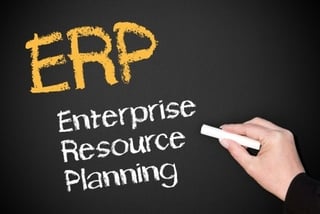 Move over QuickBooks; there's a new gunslinger in town.
Move over QuickBooks; there's a new gunslinger in town.
Actually, if you're comparing the firepower between that old standby and Microsoft's accounting software (Dynamics NAV), it's like a little six-shooter versus an Uzi. That's because NAV is housed within Microsoft's enterprise resource planning (ERP) software. This software was designed to go beyond accounting and integrate all the operational functions of a business, including marketing and sales, finance, human resources, and operations.
RIP, other accounting programs, Dynamics ERP accounting software is about to put you to bed – permanently.
Five Facts about Dynamics ERP Accounting Software
Microsoft Dynamics NAV helps you manage the following business functions:
- Accounting and finance
- Manufacturing and supply chain
- Distribution
- Customer relationship management (CRM)
- Marketing and sales
- Human resources
- Project management
- Warehouse
If you’ve never used NAV or any other ERP platform, there are five key facts you may not yet understand about the software.
- It’s not just accounting – it’s how accounting tracks all other business functions. This platform is about business intelligence. The native accounting functions are interoperable with all other crucial business functions, so the data can migrate between sales, inventory, HR, and other key functions. This changes how you report data and how a business can respond in the marketplace.
- You can manage the entire life cycle of your business in one place. This includes cash flow forecasting, bank reconciliation, cost accounting, direct debits, and electronic payments. The formatting is familiar; we’ve all used the Microsoft suite of office products. That makes this software exceptionally easy to learn.
- NAV is intuitive. The out-of-the-box functionality is excellent; we’ve seen it implemented across mid-market companies with only a small implementation team. With that said, NAV also allows quite a bit of customization, from the dashboards to reporting features. NAV is easy to modify and upgrade, which is a little-known benefit of the software.
- You can select NAV as a SaaS in a private or public cloud, or host it on-premise. You also have the option of add-on services from a wide variety of third-party vendors that include upgrades specific to construction, healthcare, retail and much more. There are multiple language options available in case you want to expand your business overseas.
- NAV is #1 for dashboards and performance management. Gartner lists these functions as crucial for today's financial managers. NAV's scorecards allow data to be parsed into easily understandable visual metrics that anyone in your business can comprehend. You can create dashboards populated with real-time data pulled from multiple business units. Data visualization tools can integrate everything from point of purchase statistics to customer retention metrics. This is crucial to decision making in today's fast-paced markets.
Here's something else you may not know – more than 100,000 companies are using NAV for their critical business functions. They're accessing the software on their desktop, online and on any of their digital devices, as NAV is fully functional across multiple platforms. If the options feel a little overwhelming, we recommend a discussion with the IES team to determine which of these options will bring you the most benefits.



