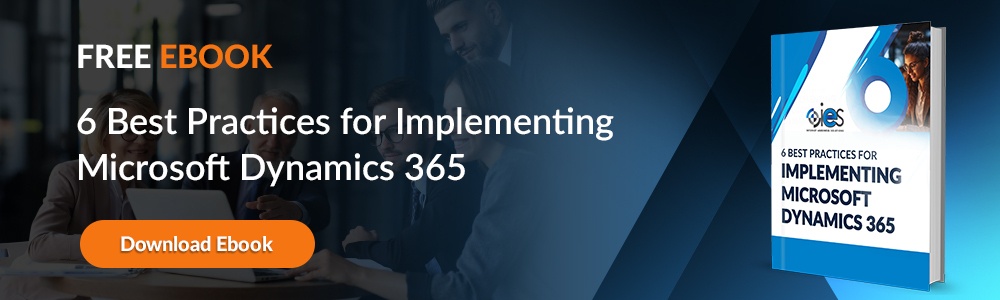Managing construction projects can feel similar to juggling. You’re frantically trying to manage a multitude of moving parts while dealing with challenges like strict timelines, budget management, and meticulously tracking every detail. This can lead to inefficiencies and miscommunication, which impact the chances of a project’s success.
Managing construction projects can feel similar to juggling. You’re frantically trying to manage a multitude of moving parts while dealing with challenges like strict timelines, budget management, and meticulously tracking every detail. This can lead to inefficiencies and miscommunication, which impact the chances of a project’s success.
Microsoft Dynamics is a powerful, comprehensive suite of tools designed to streamline project management processes. It also enhances collaboration while providing team members with real-world insights to guide task completion. Construction professionals can navigate project intricacies with greater precision and efficiency, which helps them meet objectives and satisfy stakeholders.
Modern solutions, like Microsoft Dynamics Construction (now Dynamics 365 Project Operations), can act as a game-changer by providing tools designed to meet the real-world needs of the construction industry. Let’s look at some of the biggest pain points in construction project management and how you can overcome them with Dynamics 365.
1. Lack of Visibility
Construction project managers are often frustrated by a lack of real-time visibility into the project's progress. It’s hard to keep up if you’re left with outdated spreadsheets, scattershot email updates, and verbal communications that you must translate for documentation. Project managers often find themselves in a reactive mode, which slows down decision-making, leads to miscommunication, and can increase the risk of cost overruns and project delays.
Using Microsoft Dynamics for the construction industry gives construction managers a unified platform for all critical project data. You can access information related to financials, scheduling, and resource availability in real-time. This lets project managers become more proactive and make informed decisions at each project stage.
The centralized dashboard gives you a live view of a project’s health. You’re no longer forced to piece together updates from multiple sources, making it easier for you to:
- Track progress against milestones
- See budget variances
- Monitor actuals vs. estimates
- View task statuses across multiple jobsites
It’s easier to locate bottlenecks, change timelines, or reassign resources to resolve an issue. Dynamics 365 Project Operations also makes field-to-office collaboration easier. For example, a site supervisor can perform tasks like uploading photos, logging safety checks, and submitting time entries using a mobile device.
2. Inefficient Resource Allocation
If a project manager can’t get the right crew members, subcontractors, or equipment at the right time, that can lead to delays and budget overruns while putting safety at risk. Coordinating labor, materials, and equipment across multiple sites is one of the toughest challenges in construction project management.
Dynamics 365 Project Operations helps project managers optimize the scheduling and deployment of all construction project resources. The core that runs everything is Dynamics 365 Project Operations’ intelligent resource scheduling. It allows project managers to see what’s available (including location), worker skillsets, and where team members and other resources are currently assigned.
There’s no longer a need to move from one spreadsheet to another or call site supervisors for updates. Instead, Dynamics 365 Project Operations provides visual scheduling tools to help project managers match resources to jobs. This reduces double-booking and other last-minute rescheduling issues.
If a project requires a certified excavator operator in two weeks, it’s easy to go through the resource pool based on certification and availability to assign someone. The system then automatically updates schedules, sends a notification to the resource, and flags potential conflicts. It does the same thing for equipment.
3. Budget Issues
Budgeting is another critical aspect of project management. There’s always the potential of cost overruns because of problems like:
- Fluctuating material prices
- Labor shortages
- Scope changes
- Weather delays
- Miscommunications
Dynamics 365 Project Operations alleviates these pain points through real-time budget tracking. Project managers can view project costs in real-time, including:
- Labor hours
- Subcontractor invoices
- Material purchases
- Equipment rentals
You avoid having costs fall through the cracks. Dynamics 365 lets you set up detailed cost breakdowns at the task and activity levels. This allows project managers to compare planned versus actual costs for every work package. It’s easier to detect and resolve problems earlier in the process. If tasks start trending over budget, you can investigate immediately and take corrective actions like adjusting the project scope or reallocating resources.
If you need to change the project scope, you can document change orders, assess the associated costs, and obtain approvals within Dynamics 365 Project Operations. If conditions change, project managers can adjust future budget estimates and run what-if scenarios to evaluate the impact.
4. Fragmented Collaboration and Communication
Integrating Microsoft Dynamics BIM tools with the platform gives construction project managers a way to streamline collaboration among team members. Everyone connected to the project can perform tasks like document sharing, schedule viewing, and approval submission within a single system.
You can also connect to Teams and SharePoint to improve real-time communication and document versioning across various devices. BIM helps stakeholders to collaborate on 3D models and digital twins within Microsoft Dynamics Project Operations. Any changes to digital models trigger automatic updates in project tasks, schedules, and budgets.
Field crews can use their mobile devices to access updated blueprints, specs, and checklists. Any updates, such as logging site issues or raising RFIs, are synced with the central system. This enables office staff to provide quick responses and make informed decisions without requiring them to wait for a site visit or attend a weekly meeting.
5. Manual Processes
Manual tasks can consume valuable time that could be dedicated to higher-level planning and issue resolution. You can address this challenge by automating repetitive processes using Microsoft Dynamics Project Operations, including:
- Resource Planning
- Cost Tracking
- Approvals
- Reporting
You can streamline timesheet and expense management by having workers and subcontractors log hours through a mobile app. That eliminates the need for paper-based entries or emails.
After submission, the system can route timesheets for automatic approval and update project labor costs and timelines. The same applies to handling tasks related to purchase orders, material tracking, and invoicing.
Make Construction Project Management Easier With Dynamics 365
Internet eBusiness Solutions (IES) helps construction professionals leverage Dynamics 365 modules to streamline project management. Reach out today if you want to prioritize quality and delivery over paperwork.