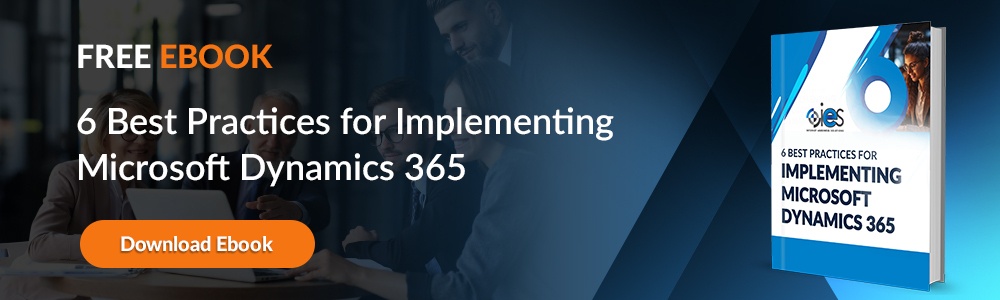Dynamics 365 provides businesses with a customer relationship management (CRM) solution to improve their marketing capabilities. When leveraged correctly, Dynamics 365 Customer Engagement can help companies achieve higher sales and provide quality customer service to build upon customer loyalty. The suite of business applications makes it easier for your organization to engage with customers at various touchpoints and manage those relationships.
Customer Relationship Management
Use Dynamics 365 Customer Engagement as your customer data repository. The information gathered from customers is vital to improving those relationships. The database consolidates information from different sources like your marketing and sales Dynamics 365 modules. You can then use the data to set up a unified customer record.
There’s no need to move from one system to the next trying to piece together a customer profile. All the information is made available from one location. That comprehensive customer view gives you holistic oversight into every customer’s history, interactions, and overall preferences.
Personalized Marketing
Your centralized customer data repository can be used to personalize customer interactions. For example, if you know that a customer has an interest in a specific product category, you can set it up so they receive automatic updates when there’s a sale or new item available. Marketers can ensure they receive information from segmented campaigns based on their behavior and interests.
Find Leads and Sales Opportunities
Use the Sales module that comes with Dynamics 365 Customer Engagement to track new opportunities and manage leads. The platform can capture and qualify leads, speeding up identifying those that could turn into real opportunities. In addition, you can record and track critical details like contact info, communication history, and potential value.
Contact Management
Keep track of all accounts and contacts more effectively with Dynamics 365 Customer Engagement. You can set up and monitor detailed profiles for every contact and account that includes:
- Addresses
- Contact details
- Preferences
- Organizational hierarchy
Improved Efficiency
You have access to tools that help with managing customer service cases. You can automate responses to common queries so customers aren’t left waiting. The module also assists in tracking service level agreements (SLAs) and measuring overall customer satisfaction. These functions are essential to improving the efficiency of your customer service department and providing better service experiences.
Artificial Intelligence (AI)
You can integrate AI into your Dynamics 365 customer service processes by setting up chatbots and virtual agents to help with routine customer inquiries. They also enable customers to find answers, eliminating the need to speak with a human. AI bots can also help offer product recommendations or guide customers through basic processes. Automating these interactions with AI reduces wait times and makes your customer service department more efficient.
All this is possible using natural language processing (NLP). AI-powered tools can continue growing and learning based on human language commands. That means your chatbots constantly evolve the way they respond to customers. They learn to extract relevant information from questions and give satisfactory responses.
Dynamics 365 Customer Engagement AI tools can also assess customer sentiment and emotions based on their interactions. If customers frequently express dissatisfaction via chat, email, or social media, you can pick up on it and address the issue head-on. The AI-backed analysis offers insights into how satisfied customers are with your service. It enables your organization to intervene and address any problems proactively.
Voice Recognition
Voice recognition in Dynamics 365 Customer Engagement uses speech-to-text technology to transcribe and analyze calls. Integrate it into your call recording or contact center solutions to enable customer call capture. You can store the calls as audio files.
Those audio files get processed by speech-to-text algorithms that analyze the input and convert the speech to written text, a process called Automatic Speech Recognition (ASR). The transcription is analyzed using techniques like sentiment analysis and NLP.
Voice recognition in Dynamics 365 Customer Engagement can pick up on specific phrases or keywords in the transcription. You can use them to look for particular products, topics of interest, or offered services. Use these same techniques to categorize customer conversations into different themes or topics.
Case Routing
Dynamics 365 Customer Creation automatically assigns new inquiries to the right team or individual based on rules and criteria established by your organization. All cases include relevant details like contact information, a description of the problem, and supporting documentation. As a result, agents have everything they need when reviewing the new case.
Admins have a user-friendly user interface available for configuring case routing rules. You can base them on various criteria like:
- Priority
- Case type
- Customer location
- Skills needed to resolve the case
The rules automatically assign cases to the right person, ensuring that issues get worked more quickly. Users can also set conditions that recognize when a case needs escalation. For example, if a case has been sitting for longer than a certain period, Dynamics 365 Customer Engagement can move it to a higher-level support group or give it to someone with the expertise necessary to resolve the issue.
Personalized Recommendations
Your business can provide customers with tailored suggestions using data analysis and machine learning algorithms. They tap into data from the customer’s history, like past purchases, interactions, and browsing behavior. That forms the foundation Dynamics 365 Customer Engagement uses to set up personalized customer recommendations.
The customer data gets analyzed and processed into a customer profile. Machine learning algorithms start working to locate patterns, similarities, and patterns among customers. That analysis helps you group customers into segments based on various behaviors and attributes.
The recommendation algorithm uses those profiles and your product catalog to set up personalized suggestions. They also look for cross-selling opportunities and recommend popular products that interest customers. You can display these recommendations to customers in different channels, including your company website, through marketing emails, and customer portals.
Revamp the Customer Service Experience with Dynamics 365
Internet eBusiness Solutions (IES) understand how technology can expand your ability to make customers happy using technology. Contact an IES technical expert to learn more about our offered services.