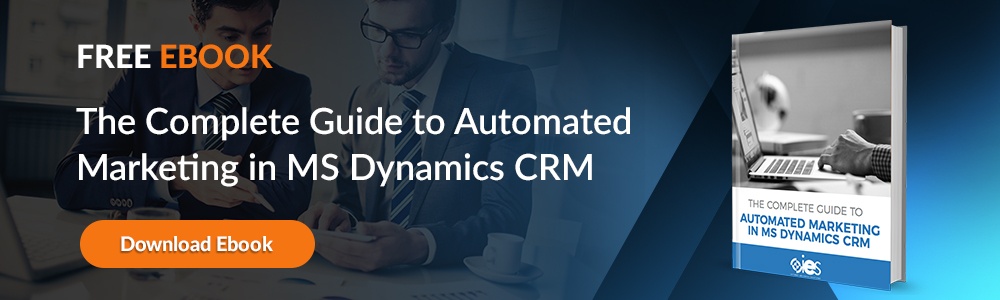Many small and medium-sized businesses rely on Microsoft Dynamics products to manage data, control business processes, and centralize customer relationship management. As internal and external security threats continue to be a concern, Dynamics 365 customers should learn how to correctly leverage the various security features embedded within the platform. That’s why we’re providing this guide to help organizations protect information that passes through or gets stored in Dynamics 365.
What is Microsoft Dynamics 365 Security?
Microsoft Dynamics is a software-as-a-service platform supported by Microsoft Azure. Customers receive access to enterprise-level security management capabilities. Microsoft adheres to guidelines outlined by the Trust Cloud Initiative, which develops requirements and processes to help organizations follow the highest security standards.
Dynamics 365’s security control framework gives clients everything needed to secure customer data from cyber threats, ensure privacy protections, and comply with global data security standards. Administrators can access the Microsoft 365 Security and Compliance Center to keep up with issues like malware threats and data loss issues.
Examples of controls made available to users include the following:
- Logical network boundaries for physical and logical networks
- Requiring a precise business need to access different environments
- Setting up controls around coding practices, testing, and code movement based on the Microsoft Security Development Lifecycle and Operational Security Assurance Practices
- Compliance audits to ensure that controls are effective
Microsoft employs specialized security groups called the Red Team to provide ongoing monitoring and support for its cloud services. Below is an overview of their other functions to enhance Microsoft Dynamics 365 security.
- Ongoing internal and external scans to locate vulnerabilities
- Continuously assessing patch management process effectiveness
- Configuration verification checks of operating system configurations
The company uses the zero-trust model in its approach to security. Any person or service attempting to access Dynamics 365 modules should verify essential identity information. Microsoft uses machine learning (ML) and automation processes to detect, prevent, and remediate attacks with the help of datasets and behavior analytics.
Any company subscribing to a Microsoft Dynamics 365 instance receives state-of-the-art security protections. The company encrypts all data held within its Azure servers and adheres to ISO 27018 protocols. Information saved within Dynamics 365 never gets shared with any third parties for marketing or advertising.
8 Best Practices on Using Microsoft Dynamics Security
Dynamics 365 provides multiple features to help organizations maintain data security. Let’s look at some ways you can reinforce the integrity of your company’s infrastructure.
1. Use Role-Based Security
Microsoft’s role-based security framework lets administrators control what areas users can access within Dynamics 365 and the actions allowed. Assigning users to roles lets organizations limit access to sensitive information and functions unless they have been given explicit permissions for job purposes.
Use the following steps to manage user access and maintain Microsoft Dynamics 365 security.
- Establish defined roles based on your organization’s needs
- Assign permissions to each role
- Add users to your defined roles
- Customize the security settings of Microsoft Dynamics 365 based on your business needs
- Test your security settings to ensure they will hold up in real-world scenarios
2. Don’t Add Unnecessary Privileges
One mistake some organizations make is giving specific roles more access than necessary in anticipation of future job duties. If users don’t require certain access based on their current responsibilities, don’t provide them with privileges. Adding too many permissions breaks down the control you want to maintain over your Dynamics 365 environment.
3. Use Teams to Manage a Large Number of Users
Instead of giving permissions to users directly, create a team and assign privileges to that group. Administrators will have to manage the units as part of their duties. However, using teams makes it easier to keep up with users who need to be removed if they leave the company or move to a different position.
4. Implement Secure Network Connections
Hackers constantly look for weaknesses in your infrastructure, especially networks. Make sure you take steps to secure your network connections to Microsoft Dynamics. One good practice is to use SSL/TLS to encrypt any in-transit data. It’s also a good idea to set up restrictions that keep out any unauthorized users.
5. Perform Regular Reviews and Updates
Keep checking and updating your security standards. Bad actors are constantly evolving their attack methods. The last thing you want is for lapsed security protocols to leave an opening for hackers to launch a malware attack or undertake a successful data breach within Dynamics 365. You should constantly review your company’s current roles and permissions within the platform to ensure they reflect the correct job functions and responsibilities.
6. Set up Multi-Factor Authentication
Organizations can use Azure Active Directory (Azure AD) to set up multi-factor authentication (MFA) within Microsoft Dynamics. After enabling the protocols, administrators will need to set up specific authentication factors that will be asked of users. Examples include sending a text or confirming biometrics.
Organizations must also establish access policies that control when users must conform to MFA protocols. For example, you may want to require MFA to access sensitive data but not ask for it when using other Dynamics 365 tools or applications. Companies should test MFA thoroughly before rolling it out to the entire organization.
7. Use Secure Authentication
Microsoft Dynamics supports using various authentication methods. Examples include Forms Authentication, OAuth, and Windows authentication. Once you settle on an authentication method that fits your business needs, make sure that you set up strong password standards and make users update them regularly.
8. Track User Activity
You can tap into Dynamics 365 auditing logs to monitor user activity. Enabling auditing sets up audit trails reporting all user actions, including creating, changing, or deleting records. The platform lets you review any queries issued or records looked at by specific users. Audit logs are a great tool to have when you’re investigating a Microsoft Dynamics security incident.
Boost Security Within Your Microsoft Platform
Internet eBusiness Solutions (IES) understands the importance of securing your Microsoft software instances. Contact us today for a complete review of your current security setup. IES can show you how to protect your organization’s IT infrastructure against internal and external threats.