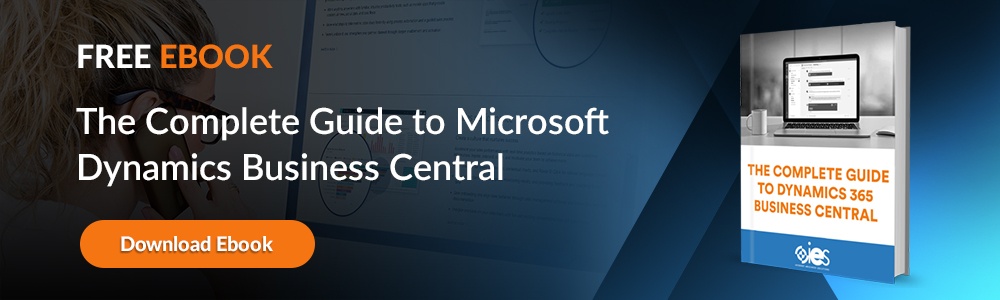The effort you put into developing your workforce talent pays off in the success of your business. However, before introducing Microsoft Dynamics 365 into your organization, make sure you take employee training into account. Otherwise, you could run into issues incorporating Dynamics 365 into your company culture. For that reason, you might want to investigate hiring an outside firm to help your organization with its Microsoft Dynamics training efforts.
The effort you put into developing your workforce talent pays off in the success of your business. However, before introducing Microsoft Dynamics 365 into your organization, make sure you take employee training into account. Otherwise, you could run into issues incorporating Dynamics 365 into your company culture. For that reason, you might want to investigate hiring an outside firm to help your organization with its Microsoft Dynamics training efforts.
Internet eBusiness Solutions understands how to empower workers by helping them understand how Dynamics 365 can make their work-life easier. Our in-depth understanding of the platform makes us the perfect partner to assist you in Microsoft Dynamics 365 ERP training. Giving workers the chance to take advantage of Microsoft Dynamics training increases a company's chances of integrating the platform successfully.
What is Dynamics 365?
Microsoft Dynamics 365 provides organizations with a cloud-based enterprise resource platform (ERP) and customer relationship management (CRM) system. Many companies rely on some version of Dynamics 365 to help them manage daily business functions. For example, IT teams can use Dynamics 365 to communicate with team members about a new development project.
The entire platform is comprised of over a dozen apps along with various add-ons you can purchase as part of your software-as-a-service (SaaS) subscription. As a result, Microsoft Dynamics 365 allows companies to provide all business areas - including sales, operations, and customer service - with a unified workspace.
Organizations can use the interconnected modules that make up Dynamics 365 to perform tasks like:
- Automating manual business tasks
- Integrating data from different systems
- Streamlining marketing and business functions
- Tracking leads for the sales department
Is Dynamics 365 Hard to Learn?
One of the reasons the Microsoft Dynamics 365 platform has become so prolific among business users is that companies can adapt it to almost any business case. However, those expansive capabilities can also make it hard for business users to get started. That’s why many companies partner with professional solutions experts like those at Dynamics eBusiness Solutions.
Trying to piece together an agenda for Microsoft Dynamics CRM 2013 training or other platform versions can be challenging for many reasons. If you’re looking to leverage Dynamics 365’s ERP capabilities, it helps to have previous experience working with ERP systems.
However, if an ERP platform is something entirely new for your company, you’re going to want technical experts who can guide your workers through the training. Internet eBusiness Solutions can take over those tasks and train your workforce to become more comfortable with the platform during Microsoft Dynamics 365 ERP training.
Without prior experience with Microsoft Dynamics training, it may be hard for organizations to figure out how to set the learning agenda for different areas. Internet eBusiness Solutions experts have the knowledge necessary to answer any technical questions from users.
What are the Benefits of Dynamics 365 Training?
Microsoft Dynamics 365 ERP training helps your workforce adapt the platform to their specific department needs. All the apps within Dynamics 365 function independently. However, the true power of Dynamics 365 becomes apparent when learning to coordinate the different modules to create customized business experiences for other work areas.
The software provides your IT team with out-of-the-box administrative tools that help organizations set up how to configure apps to fit their business and security needs. In addition, employees can learn how to work with the Microsoft Power Platform and set up automation for data and business processes during Microsoft Dynamics 365 ERP training.
Other benefits of setting up Microsoft Dynamics training include:
- Showing users how to build apps using the point-and-click low-code interface that comes with Microsoft Power Apps
- Guiding users on how to create data visualizations and dashboards infused with insights from AI and machine learning capabilities
- Helping employees learn how to remain compliant with industry, regional, and governmental regulations
- Demonstrating how uses can integrate with other systems and applications
Whether you require Microsoft Dynamics CRM 2013 training or guidance on different versions of Dynamics 365, Internet eBusiness Solutions can provide you with everything necessary to bring your workforce up to speed.
Tips on Dynamics 365 ERP Training
1. Get started early
Don’t wait until the last minute to start your Microsoft Dynamics 365 ERP training. Give employees enough time to feel comfortable using the platform and listen to any feedback.
2. Show users why Microsoft 365 training benefits them
Let users see the impact the new instance of Dynamics 365 can have during their workday. For example, use time spent on Microsoft Dynamics CRM 2013 training to show CSRs how they can more quickly access essential customer information during calls to improve their first-contact resolution rate.
3. Keep the training going
Set up periodic Microsoft 365 training sessions to give users the chance to get answers to any post-implementation questions. It’s also an excellent time to refresh a user’s knowledge of the platform’s capabilities.
Set up Dynamics 365 Training Today
If you’re looking to roll out a new instance of Dynamics 365 to your workforce, let Internet eBusiness Solutions handle the training. Contact us today to set up a consultation.