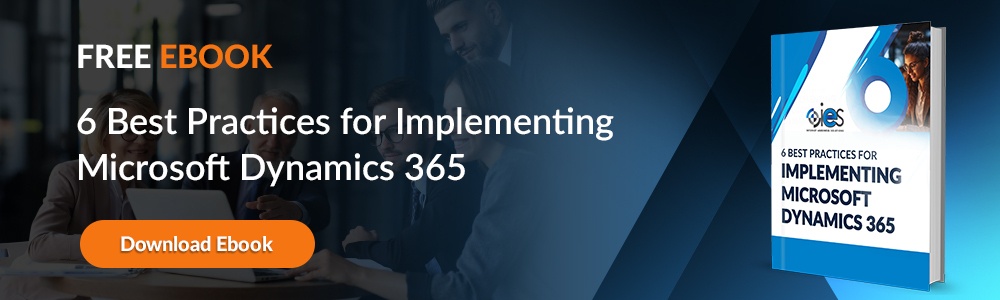Businesses need every advantage possible to grow and thrive in a competitive environment. Microsoft Power Platform and Dynamics 365 help companies increase productivity through custom application development and task automation. When used together, both help businesses streamline essential processes throughout their organization. As a result, you can cut down on manual errors while boosting efficiency at every level. Keep reading for an introduction to Microsoft Power Platform and Dynamics 365.
What is the Microsoft Power Platform?
The Microsoft Power Platform is comprised of three different applications, including PowerApps and Microsoft Power BI. You can integrate each module individually or together for data analysis, manipulation, and automation. One of the benefits of sticking with Microsoft for your business automation needs is the ability to integrate them with other Microsoft products like Dynamics 365 and Office 365.
Developed in 2018, Microsoft Power is one of the company’s newer product offerings. Companies typically rely on the Power Platform to handle business data. The solution empowers organizations to use their data to the fullest capacity. It’s one thing to capture data but another to understand its value and how to leverage the information.
Microsoft’s goal for the Power Platform was to help businesses harness their data. From there, they could glean insights to help improve business processes using the power of artificial intelligence. Let’s take a closer look at the four components of the Power Platform:
Power BI
Power BI provides business analytics, allowing users to connect to, visualize, and analyze data pulled in from different sources. You can use Power BI to set up dashboards, data visualizations, and interactive reports. Power BI connects to everything from Excel spreadsheets to cloud data sources. Users can set up customized data models and use Power Query to clean and transform data. You can also use natural language querying within Power BI and receive an answer as a visualization.
Power Apps
Power Apps is a low-code platform that lets users develop custom web and mobile applications. It’s possible to create robust applications using the drag-and-drop interface without having extensive coding skills. The platform has pre-built templates that let users with little technical ability quickly set up workable applications. In addition, power Apps connects to other services like Power BI and Teams. Users can create custom workflows and build applications like forms, dashboards, and surveys.
Power Automate
Formerly called Microsoft Flow, Power Automate eliminates the need for users to continue performing tedious manual tasks. Instead, the workflow automation tool connects various systems and uses the data to create automated business processes throughout your organization. Power Automate can handle anything from simple repetitive tasks to advanced business processes that require branching or different responses based on actions and triggers.
Power Virtual Agents
Power Virtual Agents lets users build AI-powered chatbots to handle various requests. For example, you can set up a chatbot on your e-commerce website's home page to answer common customer questions. Power Virtual Agents lets businesses engage with customers and clients within various applications, including Teams.
What is Microsoft Dynamics 365?
Dynamics 365 combines the most popular features of past Dynamics iterations like Dynamics AX and GP and transforms them into a suite of software-as-a-service cloud applications. That means business customers don’t have to spend a lot of money on hardware to support an on-premises instance of Dynamics as they would have in the past. In addition, users can use any of the modules if they can access a device with an internet connection.
Instead of buying separate solutions, organizations can purchase Dynamics 365 to access customer resource management (CRM) and enterprise resource planning (ERP) capabilities. As a result, small and medium-sized businesses (SMBs) have everything they need to gain a complete view of what’s happening at every level of their organization.
Dynamics 365 allows organizations to tie information collected from customers’ calls to the feedback they may have left on other websites or social media channels. The ERP capabilities let companies automate business processes needed to run their operations more efficiently.
Business leaders have a centralized platform to pull insights into employee activities. They have a convenient way to seek out opportunities for improvement and help eliminate inefficient processes. Below are a few examples of the functionality that Dynamics 365 provides.
- Finance — Organizations can access features like a general ledger for managing journals, sales tax, and VAT. The platform also helps companies manage cost accounting tasks tied to specific projects.
- Supply Chain Management — The supply chain module supports the management of purchase orders and purchase credit memos. Manufacturing companies can easily keep up with processes related to generating quotes, blanket order transactions, and order processes.
- Marketing — The marketing module helps sales and marketing teams find and nurture promising leads. From there, they can quickly move them through the sales funnel and generate more company revenue. Companies can integrate cloud intelligence and analytics to keep up with how campaigns perform and the ROI they produce.
How Can Businesses Leverage Power Platform and Microsoft Dynamics 365 Together?
Power Platform integrates directly with Dynamics 365 modules like Business Central. For example, you can integrate Power BI reports from within Business Central or Sales. You can also run the reports directly from those modules without signing into the Power Platform.
In addition, users can integrate Power Automate workflows into Dynamics 365. For example, if you already have automated workflows in Dynamics 365, you can create workflows using Power Automate and add the template to a specific module like Finance. Conversely, you can add Dynamics 365 module as a data source within the Power Platform and use the templates to set up new automations.
Customize Your Dynamics 365 Environment With IES
Working with Dynamics 365 and the Power Platform can become overwhelming if you’re unfamiliar with the products. Internet eBusiness Solutions prides itself on the technical expertise it brings when helping businesses transform their business processes. Contact one of our IES technology experts to learn more about how we can help.