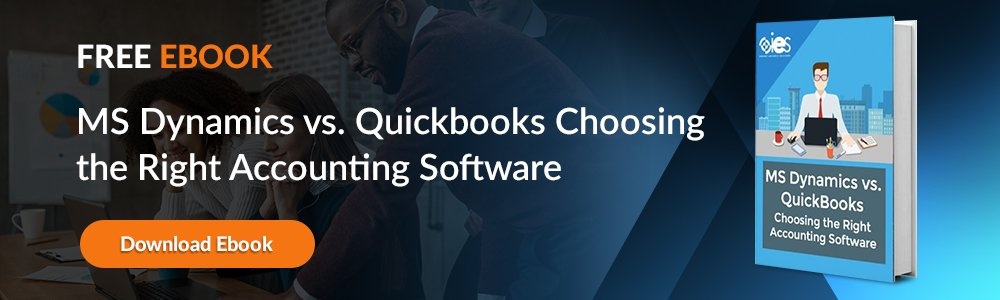If you’re a small business, you understand exactly how cash flow is tied to financial reporting. If you don’t know how much is in the corporate bank account, you may not be able to make payroll or pay quarterly taxes.
If you’re a small business, you understand exactly how cash flow is tied to financial reporting. If you don’t know how much is in the corporate bank account, you may not be able to make payroll or pay quarterly taxes.
Mid-size companies seeking to expand need an accurate picture of their operating results in order to predict the right time to grow.
For the large enterprise organization, historical, current, and projected finances are all important to corporate shareholders and potential investors.
But companies of all sizes and in any industry need the right tool for financial reporting.
Fortunately, there’s Microsoft Dynamics GP. Here are five ways GP can positively affect financial reporting for your business.
Top Five Benefits of Financial Reporting with Microsoft Dynamics GP
Microsoft Dynamics GP is a full-resource enterprise planning resource (ERP) module designed to bring corporate tools to the small to medium-sized business. This software lets you manage operations, financials, and inventory. It has the same look and feel of the Microsoft products you’ve already grown accustomed to, so implementation is fast and easy.
But how can an enterprise level tool benefit a smaller business?
1. Management Reporter and the importance of financial statements
Your financial statements track the health of your company. A financial statement should include a balance sheet listing your assets and debt, operating volume (includes sales, expenses, accounts receivables), and profit and loss. It also shows cash flow and, potentially, profitability as it relates to your bottom line. A financial statement can include:
Accurate financial reporting is crucial to your business success. Keeping financial operations on track can mean the difference between growth and insolvency – it’s that important. Financial reporting allows you to understand where your business is heading. It can help you answer crucial questions such as:
- Are you accruing more debt that you can pay back over time?
- Are cash reserves expanding?
- Is inventory keeping up with demand?
- Are you hitting your financial goals through sales, cutting expenses, or by hitting the credit line?
Microsoft Dynamics GP helps the small to mid-size business turn data into knowledge. Having this financial reporting at your fingertips in an easy-to-use tool will help you make responsible business decisions and run your company more efficiently.
Management Reporter is the module within Dynamics GP that lets businesses create and view financial statements. Then you can use the baked in business analyzers
There are hundreds of pre-defined reporting tools; or you can create your own with the help of the report wizard, should you need a little help. There is a desktop dashboard that allows you to view and organize these reports, and you can also store historical statements and supporting documentation in a report library. You can even automate these reports, pushing them to out to the various stakeholders each day, week, or month -- saving you the time it took to laboriously assemble and send these documents by hand.
As you’re working on the financial reporting and business analytics, communication between collaborators in enhanced by instant messaging and interactive notes.
Having an up-to-the-minute financial reporting tool can help you improve accounts receivables, increase the accuracy of your invoices, and streamline all of your financial and operational workflows to improve your business.
Scalability and Dynamics GP
Financial reporting allows your business to scale up or down depending upon cash flow and projected sales. It’s also one of the features offered by Dynamics GP that will help you ask the right questions at the right times. For example, why are sales up in one region, but down everywhere else? You’ll also be able to pinpoint where costs are going up and how they’re affecting the overall profitability of your business. Then you can take this financial and operational information and create data visualizations that communicate the exact picture of your corporate finances in eye-catching graphs and charts – so you won’t have to be an accountant to understand the big financial picture.
Once you’ve created financial report in Management Reporter you can share it with anyone; no license required. That’s because Dynamics is enabled in web browser mode. These reports use the familiar Microsoft interface, so they’re easy to grasp.
These features are all part of the financial reporting and business analytics tools found in Microsoft Dynamics GP. You can also customize financial reporting documents by adding your company logo. As the company grows, you can add graphics breaking out sales by territory, or project consumer demand for your products against the available supply of raw goods. You can even show where you are in comparison to your competitors and how close you are to finally capturing market share. These are crucial financial reporting tools that can help you track and report on key performance indicators (KPIs) that are unique to your business.
Reporting and Power BI
In 2016, Microsoft released a Power BI plug-in with the Dynamics GP upgrade. With this tool in place, you can take your financial reporting data and use it to create rich visuals from the financial reporting data you captured in Management Reporter.
Power BI can connect directly to your data in Dynamics GP or tie it to a refreshable Excel spreadsheet report. Once you connect with the data, you can create graphs using Power BI to create new report configurations automatically. You can create sales by customer, by month, and more. You can tie all of these graphs together so when you change data in one chart, it updates the others. This helps users visualize the relationships between financial reporting metrics. For example, how sales affect inventory.
It’s important to note that the Power BI dashboards function in real-time. That way you’ll be able to react quickly to problems as they arrive. The implications on the financial health of your organization are clear. You can also ask real questions, instead of writing a database query. Imagine asking, “What were last month’s sales by state?” and getting a clear visual chart showing the answer. Power BI is also mobile-friendly and fully interactive across Windows, iOS, and Android. For the more sophisticated user, you can use the Microsoft API to integrate all of your data sources, not just GP.
4. Plan and implement growth strategies
Dynamics GP takes financial reporting and elevates it to financial strategy. You can use the software to simply track accounts receivable, but it has so many features it can easily propel your business strategic and financial planning efforts into next-level projections to guide your business. You’ll be able to conduct the same kinds of future-state projection exercises that your larger competitors have been running for years. Dynamics GP allows companies to calculate future goals based on historical business and market trends.
The small to mid-size business can use Dynamics GP to figure out exactly when to expand their business into new markets. Dynamics even supports foreign currencies and languages, reducing the difficulties of going global. Expansion is easier with a scalable product like Microsoft Dynamics GP.
5. Communicate and make real time financial decisions
No matter the size of your business, it helps to collaborate with your stakeholders. The financial reporting functions in Microsoft Dynamics GP are interactive, letting you share reports with other collaborators. You can add comments to a report and share it with others to get their feedback. Or, start an instant message chat to get more information in real time.
The financial reporting feature allows you to manage cash on hand and expenses against department budgets. You can integrate with your banking platform to monitor assets. In GP, your dashboard views are filtered specifically to the number of tasks you’re working on. This is a great tool for helping you stay organized.
Improve Financial Reporting with GP
Those were our top five best reasons for incorporating financial reporting with Dynamics GP in your small to mid-size business. The importance of financial reporting as a critical tool for your business cannot be discounted. Financial reporting tracks the performance and overall value of your company. It allows internal and external stakeholders to understand your profitability. Financial reporting allows you to make critical strategic decisions affecting the growth of your company.
Microsoft Dynamics GP is the Cadillac of financial reporting. It lets you perform basic accounting functions, along with creating colorful, impressive reports that accurately depict where your company stands in the marketplace. It can help you highlight areas for improvements, breaking the steps necessary to achieve growth in incremental steps. It can also help laud your accomplishments by showing when the goal is achieved.
Dynamics GP is much more than a financial reporting tool; it empowers collaboration between corporate partners and employees while creating buzz with stakeholders. This is business intelligence for even the smallest of companies – or the largest.
Microsoft Dynamics GP allows you both hindsight and foresight – with these tools you’ll have a 360-view of the road behind you and the road ahead. To take a GP test drive, contact us today.