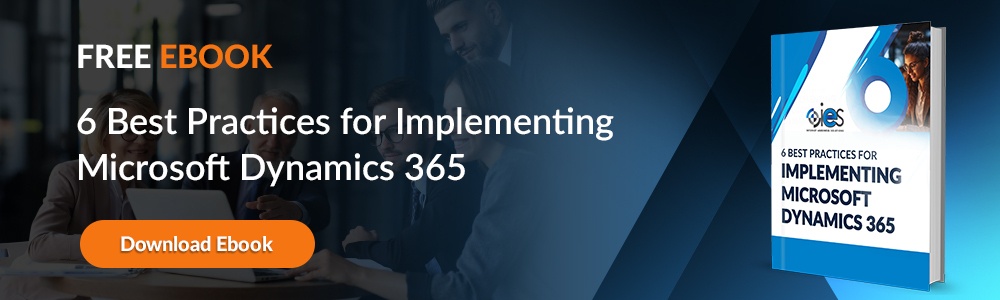Project managers often bounce from one solution to another to accurately track project details. There’s one solution to assign tasks to users for completion, then another to log time and ensure that deadlines are being hit. This often requires a lot of manual updates, which can lead to data entry mistakes.
Project managers often bounce from one solution to another to accurately track project details. There’s one solution to assign tasks to users for completion, then another to log time and ensure that deadlines are being hit. This often requires a lot of manual updates, which can lead to data entry mistakes.
Formerly known as Dynamics 365 Project Service Automation (PSA), Dynamics 365 Project Operations provides users with a unified platform that connects all elements of project management, including time tracking, financials, and resource scheduling.
What Is Dynamics 365 Project Operations?
This comprehensive solution from Microsoft is ideal for companies that provide project-based services like OEMs, independent contractors, and software firms. D365 Project Operations incorporates the best capabilities from PSA, Dynamics 365 Finance, and Microsoft Project. This allows businesses to track a project’s complete lifecycle. You can manage everything from new opportunities to financial tracking and invoicing.
Connecting sales, resourcing, project management, and finance operations into a single solution gives businesses complete visibility and control over project execution. Business leaders can tap into Dynamics 365 Project Operations to gain insights about different teams. The AI capabilities evaluate data to provide feedback that helps leaders make quicker decisions.
If desired, organizations can expand Project Operations into other Dynamics 365 modules like:
- Marketing
- Human Resources
- Customer Service
What Can You Do With Dynamics 365 Project Operations?
Below is an overview of Project Operations’ core features and capabilities.
Project Management and Planning
This feature allows your organization to create and manage project structures like tasks and milestones. Project Operations lets users create a Work Breakdown Structure (WBS) to organize projects into manageable components. You can assign tasks and include details like start and end dates, work estimates, and dependencies to create a project execution roadmap.
You can also create Gantt chart visualizations to showcase relationships between tasks that help your team identify potential bottlenecks. Managers can use the visual interface to update schedules, change durations, and track progress.
Project Operations provides project templates you can use to standardize specific project functions, like:
- Client Onboarding
- System Implementation
- Training Programs
You can reduce planning time and establish consistency in your organization's project management. The budget tracking and cost estimation features let managers compare estimated costs to actual expenses to help with decision-making.
Engineering firms can use Project Operations to create a WBS when overseeing construction projects. This allows them to keep up with items like materials procurement, labor scheduling, and the dependencies between different tasks.
Resource Management
Project-based companies like software firms need the ability to allocate project resources effectively. They want the right technical talent aligned with a project to meet client expectations. Project managers can tap into personnel and equipment and assign them to a project based on eligibility, workload, and skill level.
If a software developer needs to know a specific language to build a client’s website, Project Operations can look for team members with that knowledge, check their availability, and assign them if everything aligns. Managers can avoid conflicts and delays while preventing valuable talent from going unused.
Users can also use AI-generated resource recommendations to help meet project goals. These recommendations are generated by analyzing historical data and trends to identify the best resources for a project.
You can create resource pools that include employees and external vendors and detailed profiles with information like certifications and availability. These repositories help project managers understand the workforce's capabilities. Having a central location for all resources allows businesses to locate and deploy a resource without searching multiple systems, reducing delays and errors.
Project Accounting and Financials
Marketing firms and other creative agencies can encounter a lot of complexity when dealing with financials. The Project Accounting and Financials features included with Project Operations help with budget tracking, cost control, revenue forecasting, and billing. Instead of investing in multiple systems, you can accomplish all of the above from a single location.
An agency can set up a detailed project budget for a campaign that includes estimates for:
- Work Effort
- Resources
- Materials
- Timelines
Project Operations tracks the project throughout its lifecycle and gives marketing teams real-time visibility into the projected budget versus the actual spend. Project managers can receive alerts if a campaign is in danger of exceeding the budget or nearing cost thresholds.
For example, if your firm has a budget of $50,000 for a new product campaign, you can track the expenses and labor costs as the project progresses. This provides added protection against exceeding the agreed-upon project scope or profit margins.
Another great feature of Project Operations is the ability to set up flexible revenue models based on project contract types. For example, if your firm is handling a $40,000 video ad campaign over three phases, you can recognize revenue after each one. This helps align income with project delivery.
Customer Billing and Invoicing
Your organization can establish flexible billing models in Dynamics 365 Project Operations. Many construction firms work with clients under multiple billing structures, such as fixed-price contracts and milestone-based contracts. You can manage the billing arrangements with each company seamlessly within the project.
If your construction firm agrees to complete a project for a set price, you can go into Project Operations and create a contract that outlines the project’s scope, payment terms, and schedule. If a different client brings you a time-and-materials project, you can use the platform to track hours worked and materials used so that invoices are accurate.
You can automate a lot of the manual invoicing process to reduce administrative burdens and avoid human billing errors. You can use pre-configured billing schedules and contact terms to generate invoices automatically. This is helpful when working on a large, multi-phase project.
Make Project Tracking More Efficient With IES
Internet eBusiness Solutions works with various business types to help them find software platforms capable of streamlining and optimizing their workflows. Contact an IES representative to learn how to incorporate new technologies into your workflows.