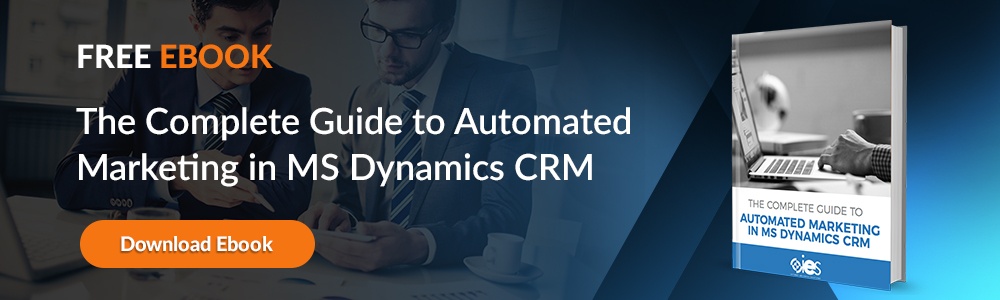The evolution of Big Data has only expanded the complexity of managing cyber threats. The intricacies of Dynamics 365 implementation can cause business leaders to overlook the security aspect of the platform. For that reason, it’s a good idea to get help from a solutions partner who understands the importance of embracing Microsoft Dynamics CRM Security best practices.
The evolution of Big Data has only expanded the complexity of managing cyber threats. The intricacies of Dynamics 365 implementation can cause business leaders to overlook the security aspect of the platform. For that reason, it’s a good idea to get help from a solutions partner who understands the importance of embracing Microsoft Dynamics CRM Security best practices.
Even though there can be a lot of challenges to overcome when dealing with Microsoft Dynamics 365 security, it’s still important for organizations to keep their guard up. For that reason, we thought it would be a good idea to go over some best practices to focus on when it comes to Microsoft Dynamics CRM security.
1. Use a Zero-Trust Framework
Zero trust is a security framework built around a straightforward principle: never trust, always verify. What does that mean? Any users within an organization, regardless of their title or length of service, should be subject to verification and authentication. That’s a departure from traditional network security, which provided automatic trust to certain users within specific organizational parameters.
With zero trust, there are no boundaries of trust. Instead, organizations should take steps to validate users. That means constantly asking them to re-confirm their credentials when they need to log into various company resources. One of the best things about Microsoft 365 CRM security capabilities is that it includes tools to help organizations set up zero-trust policies using security roles.
The biggest thing to be careful of is who receives administrative access to the platform. Those assigned a security administrator role can perform any action. In addition, you’re giving them the ability to bypass security protocols and access any information. Careful consideration should be given to anyone seeking administrative privileges.
2. Set up Teams to Manage Large User Groups
Giving one person the responsibility of managing multiple Microsoft Dynamics CRM security roles for a larger company can be a significant burden. Your organization can make things more manageable by setting up a team to handle specific security roles. To do that, you need to commit to using teams as an administrative process.
Another benefit of using teams is that there’s always backup. That way, people within the company don’t have extended waits for access requests because the individual tasked with that responsibility is out sick. If you have the available personnel, administrative teams can be an efficient way to handle Dynamics 365 CRM security.
3. Prioritize Risk Assessment
These days, it’s hard to go even one day without reading headlines about how another organization has fallen victim to a data breach. Risk is a factor every company must consider, especially regarding security. In addition, many organizations have specific mandates to follow if they must adhere to federal laws like the Health Insurance Portability and Accountability Act (HIPAA).
For that reason, companies must make risk management a priority. Once you identify the risks that present the most danger to your business, set up processes within Dynamics 365 security to help you protect information. In addition, there should be monitoring that enables you to detect and respond to potential threats.
If something does make it through your security protocols, your company should have a framework that helps you recover from the damage. Each one should be tailored to specific assets like:
- Networks
- Data
- Users
- Devices
Be consistent with the processes put in place. There should be guidance available to help end-users identify risks within the Dynamics 365 platform.
4. Set up a Data Loss Prevention Policy
Company representatives may have to access sensitive information as part of their daily functions. If they work at a medical insurance company, they may have to view information about their medical history. Another person working in membership and billing might see financial details not available to others in the company.
If one of these workers forwards this information in an internal or external email, that can represent a breach of company policy. For that reason, your business’s Microsoft Dynamics CRM security practices should account for prevention methods that keep workers from conducting these kinds of actions with restricted data.
For example, if a user tries to upload a file from their workstation to a personal device, security protection should be in place to block the activity. Luckily, there are templates available for use by your Microsoft Dynamics CRM security team that conforms to specific requirements like GDPR. Alternatively, you create a customized framework that fits your organizational culture.
5. Focus on User Education
Unfortunately, many security failures start from a lack of knowledge from end-users. They may not have the foresight to recognize social engineering attempts set up by cyber attackers. For example, an employee in the finance area might be using their last name combined with a single number for a password. An enterprising hacker could easily figure out those credentials and access company networks.
In addition to setting up strong password policies, businesses should educate the workforce about the importance of security. It takes more than technology to protect an organization from an outside attack. In addition, your Microsoft Dynamics 365 CRM security protocols should include policies that take the security team through the importance of ensuring that patch installation or securing of endpoints happen regularly.
Individuals tasked with Dynamics CRM security management should take the time to understand all available security features. That way, they’re better positioned to prevent human errors from compromising their organization’s security framework.
Get Help With Dynamics 365 CRM Security Best Practices
Even the most knowledgeable IT employees can benefit from learning from those with Dynamics 365 security expertise. Internet eBusiness Solutions can help your company set up the kind of security necessary to protect an organization from today’s biggest cyber threats. Contact us today to set up a consultation with one of our experts.