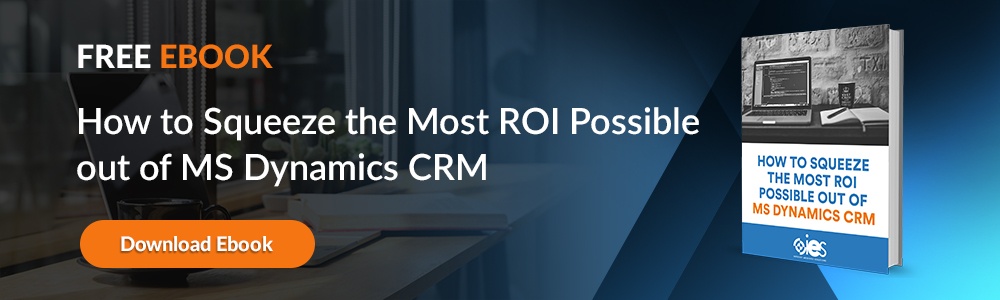Everyone is moving to the cloud. Right Scale released their annual state of the cloud survey, where they polled IT professionals on their use of cloud services for infrastructure, platform, data storage, software, and more. Their survey found 2018 to be the year of the cloud for even the most reluctant and slow to switch enterprise organizations:
- 96% use the cloud in some way.
- Public cloud adoption went up from 89% in 2017 to 92% in 2018.
- The majority is spreading their data and services across multiple clouds.
- 71% of enterprise organizations are expected to grow their public cloud use by over 20%.
These growth statistics continued into 2019, with Microsoft showing over 50% revenue growth from Azure alone, and there is no sign of this grwoth stopping anytime soon: It’s clear that cloud computing has become the go-to choice for most businesses.
Within the framework of the cloud, one of the most widely adopted software-as-a-service (SaaS) options remains the customer relationship management platform (CRM), which centralizes information in a single repository that everyone can share. CRM is the heart of today’s business strategies, and with cloud technologies, can now be accessed from any digital device and updated in real-time.
The Microsoft Dynamics CRM is a cloud-based SaaS tool that has been transforming business strategies around the globe. Companies are moving rapidly from the traditional on-premise solution and adopting Microsoft Dynamics CRM in a hybrid or cloud model. But making this move can be a tricky process that requires prior planning and careful attention to the mechanics of Dynamics CRM data migration. This article will provide you with best practices to ensure success with Microsoft Dynamics 365 data migration.
Dynamics CRM Data Migration Best Practices – Why Cloud CRM?
A CRM gives you a 360-view of the customer from the perspective of the front and backend of corporate operations. From sales and marketing to customer support, these databases are designed to capture data on clients from all perspectives and then allow you to make informed decisions that will help retain customers longer. That’s why Gartner says CRM was the top software market last year and is the fastest growing market in 2018.
Traditionally, companies have kept data in silos on-premise, which often creates communication roadblocks that add barriers to the client relationship. A CRM can smash those barriers and enable your teams to work smarter. But the transition from on-premise to cloud CRM is treacherous.
That’s why best practices for a Dynamics 365 data migration are so important. Making sure all the data is available for your end users from day one will eliminate some of the implementation horror stories that we’re certain you’ve heard from other IT teams. It’s an important time to map out the tiniest details having to do with version control, naming conventions, workflows, and more.
Microsoft Dynamics 365 is one of the most sophisticated tools on the market; following these best practices will ensure the data is migrated effectively and your end users will follow protocols and avoid workarounds when using the cloud platform.
Here are ten crucial best practices for any Dynamics 365 CRM migration.
10 Dynamics CRM Data Migration Best Practices
10. Active User Set Up
We’ve seen disaster strike when the IT team either misses setting up user accounts or makes errors in their setup. But an important functionality of the CRM, particularly for sales and account management, is that the records remain attached to the end user accessing the data. Setting up the active users should have the exact naming convention for the CRM online organization. For example, the full name value in the on-premise must exactly match the cloud system so lookups will be seamlessly accurate. Of course, skip any non-active users; cleanup is a necessary part of CRM data migration best practices. When creating new users, you’ll automatically assign a CRM license to each one, but again, make sure the naming conventions are an exact match.
9. Migrate Customizations
For an easier user experience map out and then upload existing plug-ins or customizations from the on-premise system to Microsoft Dynamics 365. Test them before migrating the data and then document any changes that you made. It’s likely you’ll need to field map the data to their proper places in a record. When these workflows have been transferred but before moving the data, disable any workflows such as email notifications, which will keep false jobs or workflows from being triggered when you add the live data.
8. Consider Data Storage Carefully
One of the biggest snafus during an on-premise to cloud migration is exceeding the data storage limit during the move. Cost and time overruns plus the general frustration of having an unexpected and added step during a stressful time can make an implementation technology manager crazy, but this can be remedied up front before the data migration even starts. Calculating data storage and then running the logic past your Microsoft migration partner is a highly recommended Dynamics CRM data migration best practice.
7. Think About The Data
A careful analysis of existing data should be part of the on-premise to cloud road-mapping process. Define any cutoff dates for migrating (or not migrating) old data. Are there any inactive records that you can automatically cull? What about attachments, which take up a lot of space?
The beauty of the Dynamics 365 data migration is that it’s a spring cleaning of sorts; consider it an opportunity to dust the cobwebs off of old best practices while eliminating data that’s just taking up storage space. As you undertake this process, you’ll notice data from departed users that can either be redistributed or tossed. As a best practice before starting this decluttering, make a full back up. That will keep you out of hot water with any department heads that feel you’ve been too liberal in your approach.
6. Recognize and Communicate Any Limitations
We’ve mentioned that documenting any changes to existing workflows is a Dynamics CRM data migration best practice. We should mention here that some of the user-specific personalization typically cannot be migrated to the cloud. Security role assignments, team membership, and saved personal views can be added after the migration, but they will be missing on day one. It’s important to communicate these changes to the end user to improve their experience.
5. How to Handle Historical Data Tied to Inactive End Users
We mentioned making a backup of the original servers before migration as a best practice. However, during migration, it’s inevitable that a few inactive users will inadvertently flow into the cloud. If Dynamics can’t match the user to the CRM online system, it will be sent to the admin account. Or, you can set up a specific user as a bucket to hold this data. Assigning a temporary system admin role to all of the users will allow you to tweak data during the migration. Once the data is migrated; you can eliminate this temporary permission.
4. Keep Unique Record Identifiers
It’s important to retain the globally unique identifier (GUID) by record from the source platform. It will help you verify that records have migrated following the completion of any CRM migration.
3. Go Top-Down
Always move the standardized lookup entities first so that you can use the lookups during migration. Also confirm the CRM data hierarchy, including following the structure for accounts, leads, contacts, cases, and so on. Mirroring the data architecture will help with record duplications and frustratingly ineffective searches.
2. Kill Downtime
Prepare to migration in at least two steps to eliminate downtime. Step one is to migrate from on-premise to cloud while users are still active. During this phase, you can conduct user acceptance testing (UAT) without disrupting their work in the old environment.
Phase two takes the users out of the system while you migrate any data that has changed from the initial move. This will speed up the amount of time it takes to move the data and decrease user downtime.
1. Measure Twice/Cut Once – Verify Your Migration Before Conducting It
User adoption is always a big risk when adopting any new IT process. It’s crucial to avoid their frustration with the new CRM to avoid missing data. Look for row counts to match in a comparative between on-premise and online data. FetchXML is the perfect Microsoft tool for running data queries on row counts. Once you’re comfortable, look at workflow functionality to ensure things are working properly. One thing to note: SQL reporting isn’t possible in the online Microsoft Dynamics 365 CRM. You’ll need to rewrite these reports in FetchXML. Make certain to allow enough time to complete this step.
If you follow these best practices, it will go a long way toward smoothing the actual go-live. With the right data migration utility, Dynamics 365 data migration shouldn't be too big of a headache for your team. Another way to smooth the process is to work with a Microsoft vendor like IES to help plan, configure, and migrate to the cloud. Having an experienced team to supplement your IT staff during this process to help you prep, manage the migration, and adjust, will ensure the data will move seamlessly between the on-premise environment to a hybrid or full-on cloud.
Contact IES for a demo of Microsoft Dynamics 365 and a discussion of how to properly move your data and workflows into the cloud.