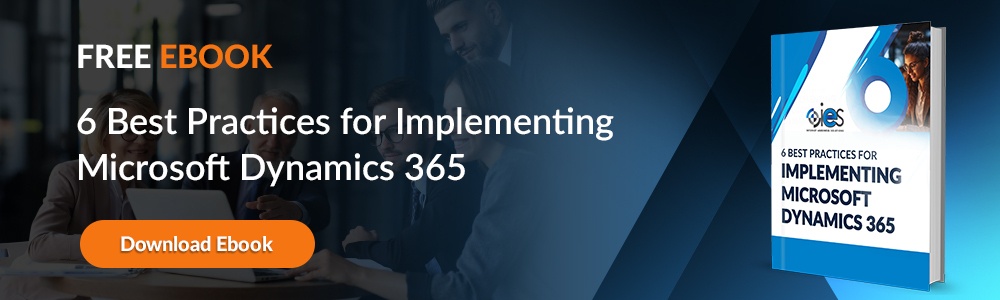Customer relationship management (CRM) tools help businesses manage, coordinate, and organize customer information. They’re essential in helping salespeople manage and track inbound leads and help marketers understand the impact of individual campaigns. HubSpot and Microsoft Dynamics 365 are two of the top CRM solutions organizations use for marketing and sales. Let’s look at Dynamics 365 vs. HubSpot and how their capabilities make it easier to manage functions in both.
Customer relationship management (CRM) tools help businesses manage, coordinate, and organize customer information. They’re essential in helping salespeople manage and track inbound leads and help marketers understand the impact of individual campaigns. HubSpot and Microsoft Dynamics 365 are two of the top CRM solutions organizations use for marketing and sales. Let’s look at Dynamics 365 vs. HubSpot and how their capabilities make it easier to manage functions in both.
What is HubSpot?
HubSpot is a comprehensive inbound marketing, sales, and customer service platform. It provides various tools and features to help organizations attract and manage customers. Companies use it for content and email marketing, SEO optimization, and social media management. It’s designed to simplify essential marketing tasks and help salespeople nurture leads to drive more sales.
One of the biggest selling points for HubSpot vs. Dynamics 365 is that it provides a free CRM, critical to entrepreneurs and small businesses who may have trouble budgeting for a higher-priced tool. It is an excellent platform for companies just getting started with this type of software. The user-friendly interface makes it more accessible and user-friendly, essential for users without a technical background.
What are HubSpot’s Main Features?
In addition to the CRM, HubSpot offers a Marketing Hub and Sales Hub. While the CRM is free, companies must pay for a subscription before accessing features like:
- Email Marketing — You can set up personalized emails without needing a designer or IT personnel.
- Email Automation — Users can arrange for emails to go out at times optimized to generate the biggest response.
- Lead Management — HubSpot provides a centralized space to manage lead records.
- Document Tracking — Keep up with essential documents in HubSpot in a single location.
- Meeting Scheduler — Set up meetings between marketing teams and other departments to ensure everyone’s on the same page regarding a new campaign.
- Live Chat — Speak directly with visitors to help convert leads or offer customer support.
- Sales Automation — Eliminate manual keying by automating everyday sales tasks and activities.
- Reporting — Create reports visualizing essential metrics to track the progress of marketing campaigns.
- Ad Management — Marketing teams can set up targeted ad campaigns.
HubSpot is well-suited to companies focused on content-driven marketing for lead and prospect generation. The Sales Hub provides tools like email templates and conversation routing that help automate marketing-focused sales efforts. The platform also includes landing page builders and various forms.
What is Microsoft Dynamics 365?
Microsoft Dynamics 365 provides organizations with a suite of business applications capable of letting marketers handle core functionality like sales, conducting marketing campaigns, and working to retain current customers. One main difference between HubSpot vs. Dynamics 365 is that HubSpot is cloud-based only. With Dynamics 365, companies have the option of setting up an on-premises installation if that’s what best suits their organizational needs.
Another advantage that Dynamics 365 offers over HubSpot is that businesses can opt to purchase licenses to obtain enterprise resource planning (ERP) functionality for both small businesses and larger enterprises. That gives organizations a solution that covers marketing functionality while also giving them an ERP to optimize task management in other essential business areas.
What are Dynamics 365’s Main Features?
Dynamics 365 offers robust options for automating business process workflows. That helps organizations eliminate manual labor that slows down the marketing and sales process. Microsoft Dynamics 365 gives users four options for controlling workflow process automation.
- Actions
- Business Process Workflows
- Dialogs
- Workflows
Users get visual cues to help them automate functions like quote approvals, sending out communications, and marketing functions. Microsoft Dynamics also upgraded the look and feel of its UI by rolling out the Unified Client Interface. Users receive a consistent viewing experience in every Dynamics 365 application on everything from a smartphone to a desktop.
Other marketing features offered by Dynamics 365 include:
- Account-based journeys — Users can design journeys to boost lead generation and gain insights to help with decision-making.
- Email personalization — Marketers can create email content with information about specific customers or accounts to increase the chances of initiating a contact.
- Insights — Dynamics 365 lets you generate KPIs and other results outlining interactions with different contacts.
- Lead scoring — Marketers can score leads based on the outcome of different activities with contacts.
- Real-time customer engagement — Users evaluate customer actions and determine the best channels to send text messages, push notifications, and emails through different channels.
AI and Dynamic Emails
Dynamics utilizes artificial intelligence (AI) to provide AI suggestions based on customer accounts to help marketers create more appealing messages. You can generate these communications automatically based on actions and events from a tracked account. Dynamics also dynamically inserts information into emails that make them unique for every recipient.
Marketing Forms
Organizations can set up inbound communications with B2B customers using marketing forms. Use them to create everything from newsletters to marketing quotes. Users have control over the look and functionality. There’s also a marketing editor that simplifies developing and publishing forms using a template or building one from scratch. You can drag and drop elements from a design pane onto a form, then preview the look and feel before publishing.
Which Marketing Platform is Better?
HubSpot is an excellent starting point for small companies who need a tool capable of providing them with a basic CRM. However, Dynamics 365 provides a lot more functionality and allows businesses to add on ERP capabilities.
Those who find something to like in both platforms may ask, “Does HubSpot integrate with Microsoft Dynamics?” You can opt to subscribe to Dynamics 365 and then use Microsoft connectors designed to integrate with third-party applications like HubSpot.
Companies looking to transition from HubSpot to Dynamics 365 can seamlessly transfer lead data between each platform. You can also maintain accounts, contacts, and other data within both systems, which reduces the need for manual data entry. Businesses can combine data from HubSpot and Dynamics 365 to gain a comprehensive view of marketing and sales performance.
Enhance Your Marketing Capabilities With IES
Internet eBusiness Solutions (IES) can help you find the right platform to boost your marketing efforts, leading to increased revenue generation. Learn more about how we help companies optimize their operational efficiency by contacting one of our experts.