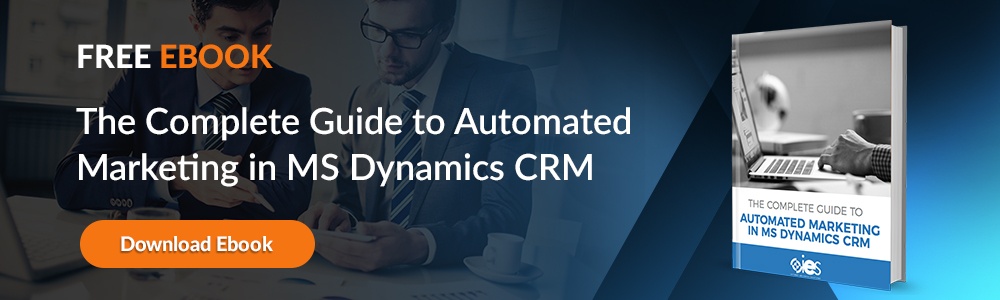Whether your organization is new to Dynamics 365 or upgrading your implementation to include new modules, it’s essential that you provide thorough training to users. The better your Dynamics 365 CRM training, the more workers will feel confident using the platform for daily work. Investments in employee training help ensure you have people within your organization trained to use Dynamics 365 in ways that benefit your company. Here are some key features you should consider when developing a Dynamics 365 CRM training curriculum.
Whether your organization is new to Dynamics 365 or upgrading your implementation to include new modules, it’s essential that you provide thorough training to users. The better your Dynamics 365 CRM training, the more workers will feel confident using the platform for daily work. Investments in employee training help ensure you have people within your organization trained to use Dynamics 365 in ways that benefit your company. Here are some key features you should consider when developing a Dynamics 365 CRM training curriculum.
1. Who Needs Dynamics 365 CRM Training?
Microsoft Dynamics CRM training should start with understanding how end users in various business areas would use the platform. That means analyzing their workflows and determining if they would be a good fit for transitioning to Microsoft Dynamics CRM. Start by going through the current employee rules in your company.
Employees who work in customer services, sales, or human resources typically make great candidates for transitioning to Microsoft Dynamics CRM. Your analysis of end users should also include the following:
- Going over their current level of technical competence
- How well-suited they are to learn the new platform
- Going over the problems employees are having with current workflows
- Looking at the impacts of switching to Microsoft Dynamics CRM
Once you decide which groups of workers would be suited for Microsoft Dynamics CRM, you should figure out which modules to include in their curriculum.
2. Training Delivery
It’s a good idea to try and adopt several different methods to deliver Dynamics 365 CRM training materials. Let’s look at some of the options available.
On-site and In-Person Training
Offering training in a classroom-like setting allows employees to interact directly with trainers. You can make the sessions as small or large as necessary to be effective. Workers can ask direct questions as they go through the training material. Trying to fit in-person training into the modern workplace can be challenging, especially if you rely on a remote workforce.
Remote Training
With remote training, employees log into a computer or other personal device to receive Dynamics 365 CRM training. The instructors can deliver material live or set up video lectures for workers to pick up on later. That covers the needs of remote workers and allows them to go back and review information they might have missed upon first viewing.
Training Material
You need to outline and develop all standard operating procedures (SOPs) essential to each business user. That needs to be provided to workers before they start their Microsoft Dynamics CRM training. The training document should cover information like:
- The issues workers deal with in their current workflows
- How Microsoft Dynamics CRM will help them overcome those problems
- The way Dynamics CRM will make things better for workers
Employees should clearly understand what will be expected of them during the training, including completing any work at home. They need to be clear on the actions they must perform, like taking a final exam, as they complete their coursework.
3. Training Setup
After deciding on the training delivery method and developing the SOPs and other course material, it’s time to think about organizing the coursework. Workers should go into training knowing which Microsoft Dynamics 365 CRM modules they must master.
The support platform chosen to deliver any training material should allow users to work through how they would apply their Dynamics 365 CRM training during a workday. You also need to decide what support will be available for users. Some companies like having a specific personnel team ready to step in and answer questions.
4. KPIs for Training
Establishing key performance indicators (KPIs) is an essential part of Microsoft Dynamics 365 CRM training. Develop KPIs based on the training needs of your organization. An example of a KPI might include how quickly users start using the new Dynamics 365 CRM.
You should establish KPIs before you start training. Make sure they get communicated to management and trainers. Instructors should continuously evaluate the metrics against the results they see during training sessions. Once training ends, your company can review users’ performance to see how well they adapted what they learned to their workflows.
5. Updating Training
Microsoft frequently makes updates to its Dynamics CRM software. If your organization decides to adopt a new module or upgrade to a recent version, you must also update your training material. Users will need to understand how the changes affect how they currently use the platform. That way, they’re able to use Dynamics 365 to its fullest potential.
How Dynamics 365 CRM Training Benefits Companies
Setting up formal training around the adoption of Dynamics 365 CRM allows companies to define team processes for business areas. That makes it easier to bring new workers up to speed and ensure they’re using the platform correctly. Having SOPs in place streamlines user workflows and gives everyone a clear understanding of the responsibilities that come with their role.
Expanding a user’s understanding of a platform helps reduce the number of support tickets. Workers will have more knowledge of how to resolve issues during daily activities, meaning that technical support can focus on more critical problems within the company.
Training also boosts employee confidence in their ability to get through their tasks. That can increase productivity and accuracy as they work within Dynamics 365 CRM. Better workflow execution means better results for the enterprise, which directly impacts revenues.
The biggest reason to invest in Dynamics 365 CRM training is that it can help overcome the resistance employees sometimes have to change. Knowledge helps empower workers to feel more confident in transitioning to a new way of working.
Revamp Your Training Processes With IES
Internet eBusiness Solutions (IES) can help your organization ease the transition to a new business platform. Find out more about how our experts can help refine your training workflows by speaking with one of our experts.