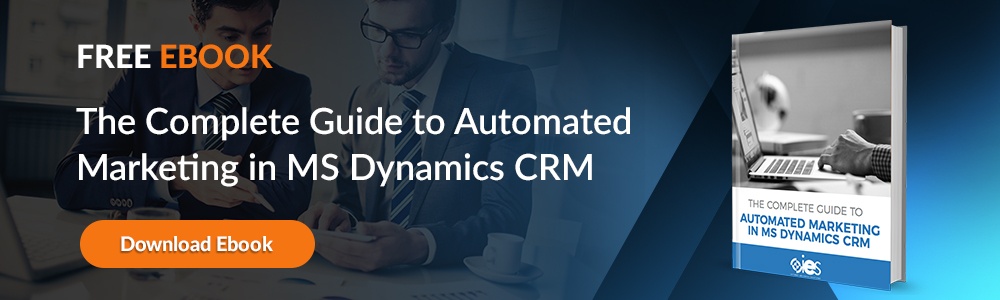Like a lot of Microsoft products, Dynamics CRM is pretty intuitive. That’s because Microsoft cornered the market years ago with their office products and has used that time to hone their offering. So all of the tools in the Dynamics 365 universe have a similar look and feel that is comfortable to the average user.
Like a lot of Microsoft products, Dynamics CRM is pretty intuitive. That’s because Microsoft cornered the market years ago with their office products and has used that time to hone their offering. So all of the tools in the Dynamics 365 universe have a similar look and feel that is comfortable to the average user.
However, the Microsoft Dynamics CRM is a robust and singularly effective tool that is certainly a lot more sophisticated than, say, Microsoft Word. Think of it more along the lines of Excel; the more you know, the better you’ll be able to leverage Dynamics CRM to experience the full benefit of the software.
That’s why Microsoft Dynamics CRM training is a must. But as you can imagine, some training is better than others. We’d like to take a moment and talk about what makes for best-in-class training in the ins and outs of this sophisticated customer relationship management software.
Seeing (and Hearing) is Believing
First, it’s important to remember that people learn in different ways. Finding training that can accommodate the various learning styles of the members of your team is crucial to getting them up and running quickly. Look for training that can incorporate visual, auditory, online, and in person training options. This will increase the productivity of your team as you roll out Microsoft Dynamics CRM.
Training magazine suggests that your training process should be ongoing. They recommend surveying employees after a technology roll out to see how they’re using the software. The survey can help identify:
- “Super users” who are comfortable enough to be deployed as trainers when new employees come on board.
- Who might need additional elbow-to-elbow support to grasp how to use the software?
- If any additional customization needs to occur.
- Workflows that need to change to accommodate the software.
- Best practices that can be replicated across the organization.
Your Microsoft Dynamics CRM training team can help you develop and implement a plan to accomplish specific KPIs (key performance indicators) that show your team is embracing all that the technology has to offer. If these KPIs are met, it is less likely that your team will give up on the software before it’s even fully implemented.
Should you have different training for different departments? We think so and recommend varying levels of training based upon the different levels of administrative permissions needed to use the software. For example, will your customer service rep need to understand how to run marketing reports? Your sales team will likely not need admin rights to automate marketing email campaigns. When designing your Microsoft Dynamics CRM training, talk with your Microsoft vendor about the best way to organize the different types of training, as well as the follow-up process.
Why You Need Microsoft Dynamics CRM Training
We think the number one reason why you need Microsoft Dynamics CRM training is employee engagement, which is crucial to the successful deployment of any new technology. Without training, your team may not fully appreciate the benefits of the technology product. Training engages your team in the success of the software, making it a must have feature of any technology roll out.
If you need Microsoft Dynamics CRM Training, then IES can help. You can contact us today to learn more.