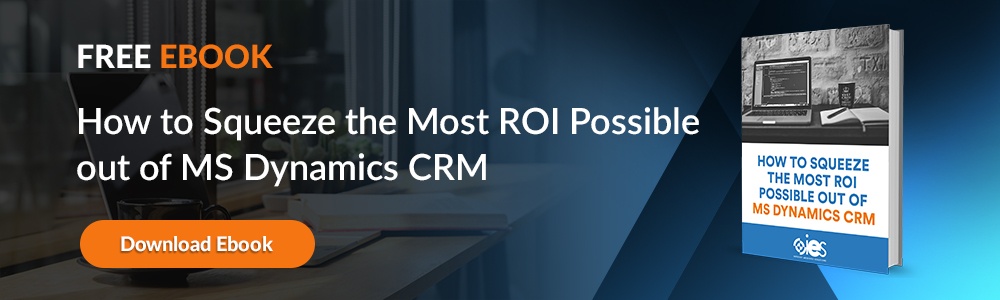Salespeople would love to spend most of their time engaging with customers and helping them find a product that makes them happy. In reality, a lot of the sales day is taken up with administrative tasks that involve a lot of data entry into a CRM and email composition. That’s time lost that could be used to meet new customers.
Microsoft Sales Copilot, formerly Microsoft Viva Sales, gives sellers what they need to speed through data entry and other manual tasks quickly. All the applications you use daily, like your Sales CRM, Microsoft 365, and Microsoft Teams, are turned into a streamlined, AI-powered selling experience.
What is Microsoft Sales Copilot?
Sales Copilot modernizes the sales experience by acting as an intelligent CRM companion. Many salespeople keep customer and deal information within Outlook emails and Teams chats. Usually, they would have to type that information into the Sales CRM, which can be exhausting when there’s a lot of data. Sellers have to remember the minute details from conversations, go through their email history, and try to capture the context of the information.
A lot of that tedium gets eliminated with Sales Copilot. It populates data from Sales CRM into Sales Copilot. Sales teams have essential customer data at their fingertips. For example, if a salesperson has a customer meeting over Teams, Sales Copilot will record and transcribe the conversation. You can later pull a summary to help you understand the call’s context. In addition, you can quickly capture conversation KPIs to help you know how to become a better seller.
How Does Sales Copilot Work?
Users can access Sales Copilot as a Microsoft Outlook Add-in or a Microsoft Teams App. It connects directly to your Sales CRM and provides real-time data. Sales Copilot also provides insights and boosts a seller’s workflow. It taps into three sets of organizational data:
- CRM data and entities, including Contacts, Accounts, and Opportunities
- End user data from Microsoft 365, like email content and meeting data
- Information on Copilot settings, insights, and Sales Copilot user flows
Salespeople can update Sales CRM directly from Outlook or Teams. Remember that Sales only moves information from Sales CRM to other systems if specifically mapped. Users can also connect Sales Copilot to Salesforce. Data handled by Sales Copilot is encrypted through Transport Layer Security (TLS).
For those concerned with privacy, Sales Copilot does not use information housed in your CRM to train AI models. It only reads your information to generate AI scenarios specific to a user’s situation. No information gets passed outside of internal company data sources. Information gets discarded after being used during runtime to generate user insights, which get stored in Dataverse.
3 Ways Microsoft Sales Copilot Helps Businesses
Let’s examine how organizations can leverage Sales Copilot to benefit sales teams.
1. Communication Using Generative AI
While they’re an effective way to communicate with customers, composing and following up on numerous emails can consume much of a seller’s day. Sales Copilot helps automate the process by integrating with Microsoft 365, Outlook, and Teams.
If a prospective customer sends an email, Sales Copilot provides the seller with a range of potential AI-generated responses. If someone asks about the price of a product or service, you can choose an option that generates an email response tailored to the request.
In addition, Sales Copilot extracts information from customer emails relevant to your communication to construct an appropriate reply. It also drafts proposals and helps users select ways to:
- Address an inquiry
- Write questions
- Deal with customer concerns
- Offer discounts
These features help sellers take control of their day and focus on building long-term customer relationships. They can optimize efficiency while making a personal connection to customers during any interactions.
2. Collaboration With Customer Cards
Sales Copilot provides a feature that lets sales teams share customer cards and profiles in Teams. The assistant automatically sets up customer profiles with contact information and other relevant details.
Sellers can add new information like customer product preferences, goals, and essential priorities. That helps a seller determine how they plan out the best way to close deals. Those customer card profiles get synced with Teams. Sellers can then pass the information over to a Teams Chat.
Sharing customer cards enhances visibility into the sales process. It also helps sales teams collaborate more seamlessly and tap into everyone’s collective knowledge. Team members can discuss any prior contacts with a prospect. That way, teams can align their efforts and refine sales strategies for individual customers.
3. Call Summaries and Transcripts
Sales reps can set up Sales Copilot’s AI-powered call summary function to automatically record and create a summary of phone and video calls. After a call, sellers can review the transcript and locate the most effective parts of the talk track. Those insights allow them to develop strategies to resolve a customer’s problems and move them closer to closing a deal.
Sales Copilot can analyze voice inflections, allowing sales agents to visualize customer sentiment during a conversation. If a customer appears frustrated, sellers will see bars reflecting those moments in the call summary. The same happens if a customer indicates happiness or excitement at specific points in a call.
Another great feature of Sales Copilot is aggregating data into a single dashboard. It gives sellers a complete view of metrics like the rate at which the sales team closes sales. That’s helpful when training new team members. They can learn from the information captured by more experienced sellers. All sellers can eventually improve their selling strategies, make stronger customer connections, and land more sales.
Try Sales Copilot for Yourself
Internet eBusiness Solutions (IES) helps companies find tools that fit their business environment and make them more efficient. Contact us today if you want to integrate AI-powered technology into your workforce. IES can guide you in finding the right products to help your company meet today's and tomorrow's challenges.