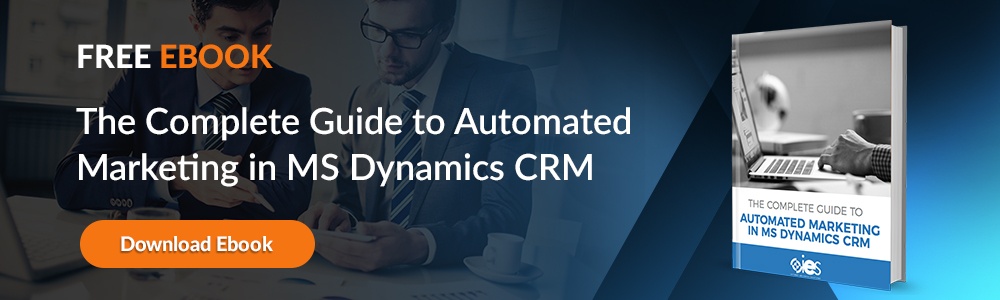Customer relationship management (CRM) software is key to establishing and maintaining relationships with your clients. Small Business Trends says “CRM software is an essential tool for any small business owner.”
Customer relationship management (CRM) software is key to establishing and maintaining relationships with your clients. Small Business Trends says “CRM software is an essential tool for any small business owner.”
Think a small business can’t afford a CRM? Inc. says the ROI on an integrated CRM can run from $2.50 to $5.60 on each dollar invested in the software. They also suggest that a CRM can improve customer care by up to 50%. This means a CRM can pay for itself.
This article looks at some of the qualities inherent in the best CRM software for small business. How can a CRM help your company get more leads, convert them to sales, and retain clients for the long-term?
CRM Software for Small Business – What Could It Do For You?
Some businesses still have the impression that a CRM is like the world’s biggest Excel spreadsheet; they think the software’s primary function is to store contacts. But a CRM is so much more. Here are some examples of how a CRM can be used.
For Sales
A CRM can standardize the sales process. A CRM tracks the sales funnel of individual sales reps. Then it can dive deep into prospecting processes to show if the sales rep is taking all the steps necessary to close the deal.
It can also help with reminders to follow up with specific leads, providing transparency for sales teams showing how much activity is really going on. Since it takes multiple contacts before a prospect converts to a sale, a CRM can help keep sales teams honest by tracking how many times they’ve emailed, called, or had a demo with a prospect before they closed. Studying this behavior over time helps sales leadership understand what is working – and what needs to be fixed.
The reporting functionality of a CRM can help a sales manager spot prospecting trends. Is there a seasonal downturn in sales prospecting? Are there times when customers simply don’t buy? Is the individual sales rep activity living up to expectations? The CRM reporting functionality can show all that.
For Marketing
Setting up marketing automation to send out promotional materials can optimize your CRM. You can set up a landing page where the customer signs up for information, and the data is automatically captured in the CRM. Then a sales rep will receive notification that a new lead was added to the database so they can follow up. The new record can be flagged to receive additional materials down the road.For Customer Service
One advantage of CRM software for small businesses is that they can create a 360-degree view of the customer. For example, a best practice is to have customer service calls logged in the database so that everyone in the organization understands what is happening with the client. The benefit for cloud-based CRM software it is that this information is being recorded in real-time. So a sales rep that’s on the road can glance at the client record on their phone app before they join a business meeting. They’ll be able to see if there was a recent customer service issue or other problem that would make their sales call more difficult.
The best CRM for small business lets you automate basic functions. For example, instead of manually sending a customer service follow-up email, the system can be programmed to handle this automatically. This will save time and create a more consistent customer care experience that will help build goodwill in the marketplace.
For Analytics
Slicing and dicing customer data will help your organization understand exactly whom you are selling to. You’ll be able to run reports on how much activity was needed to close a deal. You’ll have direct customer feedback in one organized place. A CRM can also track escalated customer service issues to help pinpoint if there’s a problem with the products or supply chain or in the delivery mechanism. CRM software will even allow you to place a monetary value on a client relationship. For example, a surface review of the volume sold to a client does not really show profitability; if the client requires a lot of extra care and “handholding” that profit margin dwindles.What to Look for Best CRM for Small Business
Small Business Trends points out that CRMs are great tools that serve the small to mid-sized business. They have a list of qualifications that they recommend when choosing a CRM:
- First, they suggest the CRM has workflow automation. Setting up reminders and appointments along with automating marketing tasks, are important time savers.
- Next, the CRM should be integrated with multiple communication channels that allow you to email, call, or chat with customers.
- Third, they suggest the platform has a user-friendly interface while still being customizable to your unique business.
- Fourth, the best CRM for small business should be able to score and track leads.
We also believe that the best CRM for small business must have a robust reporting mechanism, make it easy to import or export data and have document management functions that let you keep everything in one place.
A CRM can bridge gaps between customer service, sales, and marketing, helping to coordinate all of these areas and keep your team informed. Now all of your customer information can be in one place. This is particularly important when you realize the customer is typically more than one-half of the way into their buying process before they even engage with someone from your company. Tracking the customer experience while staying in touch with clients long-term is now the best way to beat out your competition. The best CRM software for small business helps you achieve this.
Small businesses can now afford the same CRM technology that enterprise organizations use, thanks to Software as a Service (SaaS) models. That’s why companies like Microsoft have gone to the cloud with their CRM platform. For example, Microsoft Dynamics CRM helps small businesses establish a proven methodology for converting leads to sales, for automating workflows, for driving analytics, and for retaining customers longer. To take a test drive and see how CRM can help your business, contact us.