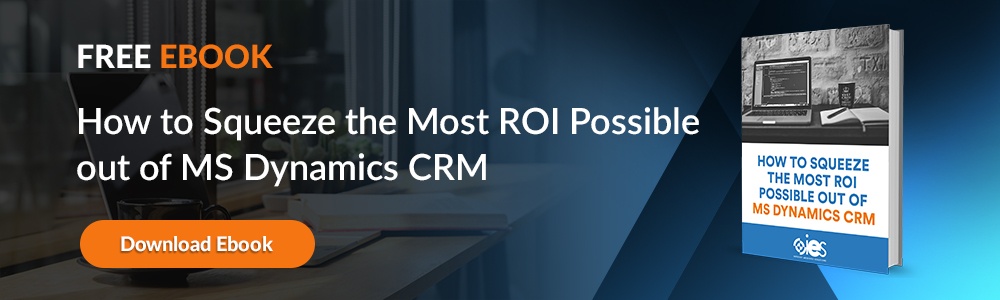The need to become as customer-focused as possible has companies large and small looking to implement CRM software. However, executing a successful Dynamics CRM implementation takes more than willpower. Getting it done correctly requires that organizations take the time to lay out a Dynamics CRM implementation plan. That way, you avoid mistakes that could lead to costly business downtime and dissatisfied customers.
The need to become as customer-focused as possible has companies large and small looking to implement CRM software. However, executing a successful Dynamics CRM implementation takes more than willpower. Getting it done correctly requires that organizations take the time to lay out a Dynamics CRM implementation plan. That way, you avoid mistakes that could lead to costly business downtime and dissatisfied customers.
How Do You Start Preparing for Dynamics CRM Implementation?
Your Dynamics CRM instance needs to help you provide your customers with the best service possible. In addition, it should allow workers to execute business processes as efficiently as possible. For that reason, you need to start by identifying exactly what it is your organization needs.
First, you should decide on the scope of the implementation. For example, will it get rolled out to the entire organization or a few select departments? In addition, you need to figure out how well the Dynamics CRM fits the requirements of your organizational setup.
Next, think about what you hope to gain from your Dynamics CRM. Many companies implement CRMs to help them:
- Get the most out of their sales process
- Prioritize the most promising leads
- Get the best use out of their marketing budget
- Get insights from marketing campaign performance
- Cut down on customer churn
- Manage prospects
- Pick up on trends in customer behavior
- Help customer service reps increase customer satisfaction
Once you clarify your company’s basic needs, you’ll better understand the users who require access to the Dynamics CRM instance. It could be a mix of individuals from departments like marketing, sales, or customer service. You may also identify a need for project management teams or field agents to access the Dynamics CRM.
Another aspect you should keep in mind about your CRM implementation is the type that best suits your organization. Read up on the differences between Dynamics CRM online and Dynamics CRM on-premises.
For example, if you need project management features, those are only available through Dynamics CRM online. Also, if you go with an on-premises installation, you’ll have to manage updates to the software versus having them pushed directly by Microsoft.
What Are the Steps for Implementing Dynamics CRM?
1. Set your benchmarks
Once you understand the scope of your need, you can start establishing project benchmarks. Think about the people for whom access to the CRM would be most critical. What kind of customizations might the CRM require to fit the needs of multiple departments?
When it comes to these kinds of decisions, it helps to have experienced professionals handling Dynamics CRM implementations. They can help with critical details like coming up with a budget that covers all the costs associated with your project. In addition, they can make sure you account for any necessary integrations with other company systems and software through your Dynamics CRM architecture design.
2. Pull together your implementation team
Your implementation team should contain representatives from key groups like end-users, project managers, and people familiar with the Dynamics CRM software. Think about the responsibilities associated with the implementation. In addition, you should establish defined roles for team members and your Dynamics CRM implementation partner.
3. Plan your rollout
Think about the most productive and efficient way to roll out your implantation. You can go with a single release in one sequential project, also known as a Waterfall process. Another option might be to release separate components of the project in different phases called sprints.
If you’re a small company, you might want to try a rollout of only essential features with one department. Then, use the experience of those users to refine how you handle the rollout of Dynamics CRM throughout other parts of the organization.
5. Design the look of your process
Your implementation partner can help you create a system view for Dynamics CRM that covers its capabilities. In addition, they can help ensure that essential functions work as outlined in your Dynamics 365 implementation plan objectives.
6. Train your employees
Set up a plan for getting your employees educated on best practices for using the organization’s new Dynamics CRM implementation. Your technology partner can become a crucial asset in helping your company employees learn to use the CRM to complete their daily work tasks.
7. Set up your post-implementation processes
Once you get your Dynamics CRM up and running, you’ll need day-to-day support for the platform. That includes having a help desk available to handle issues. In addition, your company needs a team that can address any problems that might arise after implementation.
Get Expert Help for Your Dynamics CRM Implementation
When it comes to Dynamics CRM, look for a partner capable of guiding you through the specifics of your Dynamics CRM implementation plan. Internet eBusiness Solutions can also help you with other aspects of the Dynamics 365 ecosystem. If you need help getting your Dynamics solution off the ground, feel free to contact us to set up a consultation.