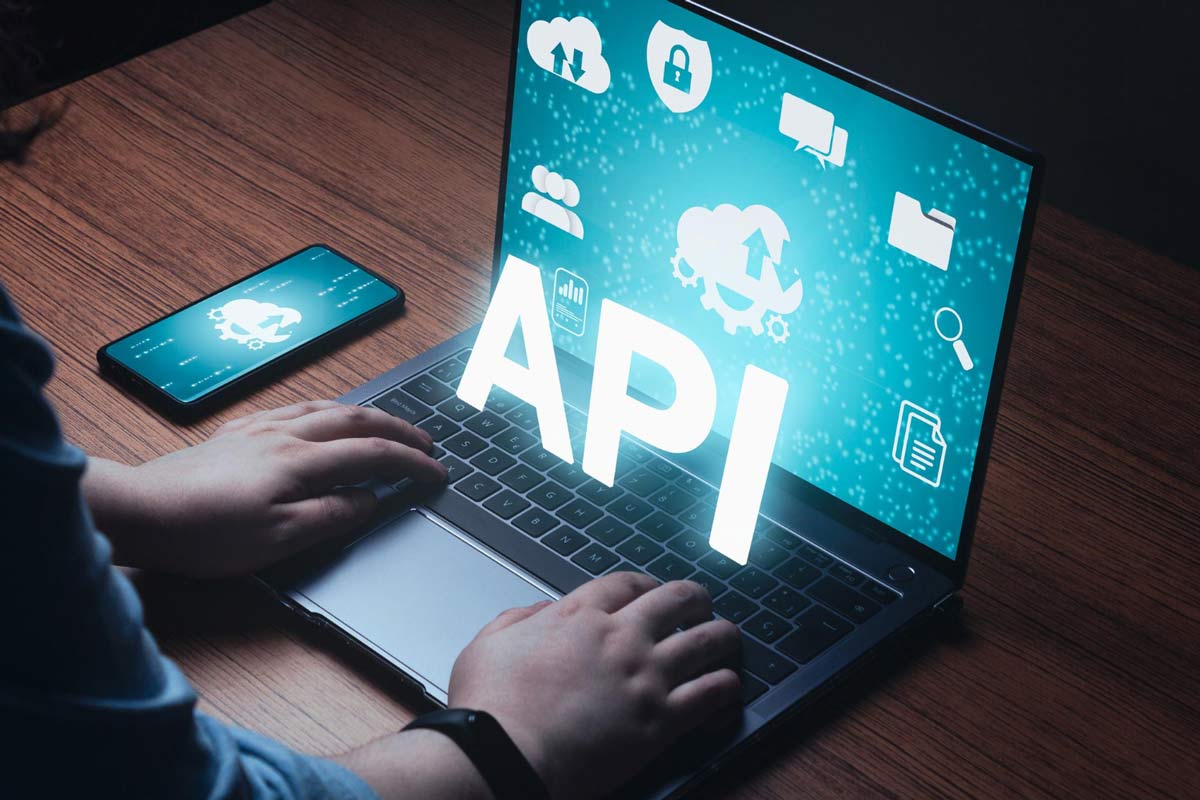Topics: Dynamics 365
Step By Step Guide to Dynamics 365 & Azure Integration
Quick Answer
Integrating Dynamics 365 with Microsoft Azure enables secure, scalable data exchange and automation using tools like Azure Service Bus and Azure DevOps. This connection improves collaboration, streamlines workflows, and enhances CRM and ERP functionality. IES helps businesses configure Azure-Dynamics 365 integrations for seamless performance and cloud-based efficiency. Want to learn the specifics? Read on!
Topics: Dynamics 365
Dynamics 365 Copilot vs. SAP Joule vs. Salesforce Einstein
Artificial intelligence is rapidly redefining how businesses interact with their ERP (enterprise resource planning) and CRM (customer relationship management) systems. Among the frontrunners in this AI-driven automation race are Microsoft Dynamics 365 Copilot, SAP Joule, and Salesforce Einstein, each promising to transform productivity, surface deeper insights, and elevate customer engagement.. Yet, understanding how they differ is essential before deciding which solution aligns with your organization’s goals.
Topics: Dynamics 365
Quick Answer
The Microsoft Dynamics 365 Web API lets developers interact with CRM and ERP data using RESTful HTTP methods (GET, POST, PATCH, DELETE). Built on OData standards, it supports integrations, automation, and custom apps in C# or JavaScript. Proper authentication, via OAuth or Active Directory, ensures secure, seamless data access across Dynamics 365 environments. Want to learn the specifics? Read on!
Topics: Microsoft Dynamics
Topics: Dynamics 365
AI for Risk Management & Compliance in Dynamics 365
Topics: Dynamics 365
Top 5 Examples of Customer Relationship Management Efficiency
Quick Answer
Customer Relationship Management (CRM) systems like Microsoft Dynamics 365 streamline sales, marketing, and service by centralizing customer data, automating workflows, and improving collaboration. With CRM automation and analytics, businesses can personalize engagement, boost retention, and enhance efficiency, turning every customer interaction into an opportunity for growth. Want to learn more? Read on!
AI Copilot for Financial Planning & Analysis (FP&A)
Topics: Dynamics 365
How to Use Dynamics 365 With Azure Blob Storage
Quick Answer
Integrating Microsoft Dynamics 365 with Azure Blob Storage lets you store, manage, and retrieve large files securely in the cloud. This setup improves scalability, reduces storage costs, and streamlines attachment management. Using Azure AD authentication and the Attachment Management Add-in ensures secure, efficient, and automated data handling across Dynamics 365 environments. Want to learn the specifics? Read on!
Topics: Dynamics 365
Quick Answer: What is Microsoft Dynamics NAV and how does it help businesses?
Microsoft Dynamics NAV is an on-premises ERP system for small and mid-sized businesses to manage finance, supply chain, projects, and operations. While still supported, it’s being phased into Dynamics 365 Business Central, Microsoft’s cloud-based successor offering greater flexibility, real-time access, and seamless integration with modern Microsoft tools.
Topics: Dynamics NAV